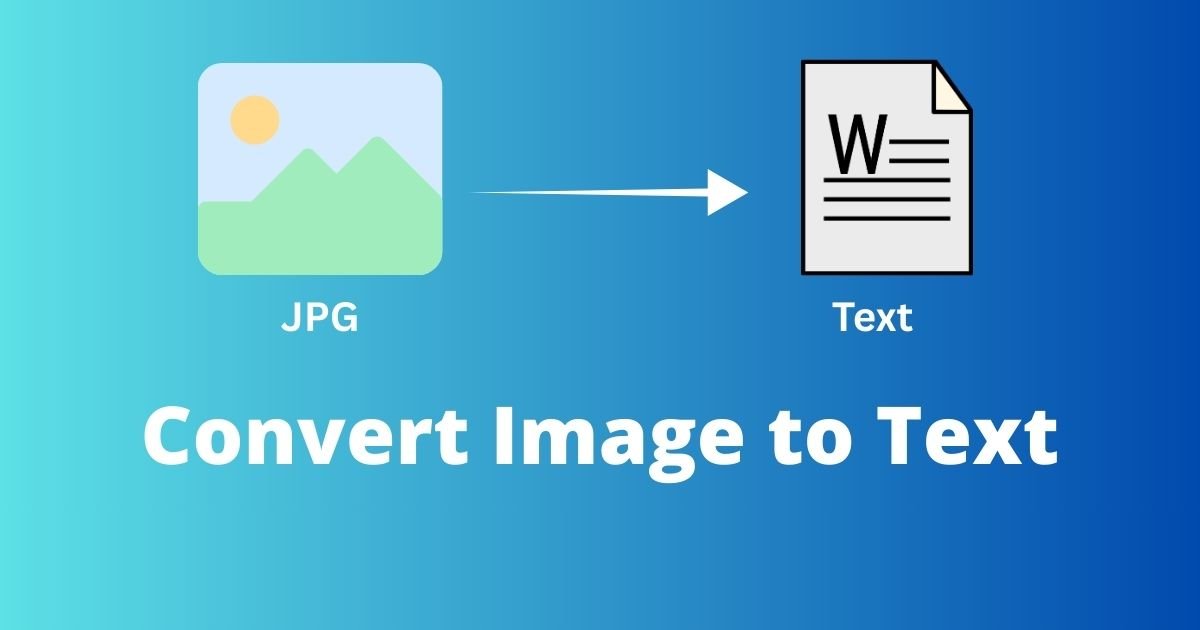Terms & Conditions Generator
Alert! Please verify your image verification
Generate clear, customizable terms and conditions for your website, app, or online store in minutes—free and no signup required.
Disclaimer: This generator provides general templates for informational purposes and is not legal advice. Laws vary by jurisdiction. For specific legal questions, consult a licensed attorney.
How T&C generator tool works
Step 1 — Answer a few prompts
Choose your platform (website, app, ecommerce) and basic details (business name, governing law, contact email). The generator uses your inputs to tailor clause language.
Step 2 — Review and customize
Edit sections to match your operations, products, and risk tolerance. Add or remove clauses you don’t need.
Step 3 — Copy and publish
Copy your terms into a dedicated page, add the link in your footer, and reference it at sign‑up or checkout. You can update the page anytime.
What your Terms and Conditions should include
A strong T&C sets rules for use, limits liability, and protects your IP. Common sections:
- Acceptance of terms and changes: How users agree; how you’ll notify about updates.
- User responsibilities and acceptable use: Prohibited behavior, misuse, and security expectations.
- Intellectual property: Ownership of site content, trademarks, and licensing.
- User‑generated content: Rights you receive to display or moderate submissions.
- Third‑party links and services: Your responsibility limits for external sites/tools.
- Product/service details (if applicable): Eligibility, account rules, subscriptions, fees.
- Disclaimers and limitation of liability: Warranties you do not provide; liability caps.
- Indemnification: When users cover your losses due to their misuse.
- Termination and suspension: When you can restrict or end access.
- Governing law and dispute resolution: Which law applies; arbitration/venue if used.
- Contact information: How users can reach you for questions.
Website, Ecommerce, and Appspecific notes
- Websites and blogs (including WordPress/Blogger)
- Add a visible footer link labeled “Terms” or “Terms and Conditions.”
- If you accept comments or submissions, include a user content and moderation clause.
- For WordPress, create a Page (not a Post) and exclude from RSS. Add “Terms” to your menu/footer. If your theme supports mega footers, place it under “Legal.”
Ecommerce stores
- Include shipping, returns/refunds, warranties, pricing/availability, taxes, and delivery timelines.
- If you offer subscriptions, clarify billing cycles, cancellation windows, and proration.
- Display a checkbox at checkout (“I agree to the Terms and Conditions”) with a link to the page.
Mobile Apps
- Provide an End User License Agreement (EULA) or include license terms in your T&C.
- Apple offers a standard EULA; you may supply your own if it meets Apple’s minimum terms [Apple, Standard EULA].
- For apps with subscriptions or user data processing, ensure consistency with your Privacy Policy and in‑app disclosures.
Publishing and consent best practices
- Where to link your T&C
- Footer of every page (desktop and mobile)
- Account sign‑up and login pages
- Checkout or subscription screens
- App store listing and in‑app settings
- Clickwrap vs. browsewrap (make it enforceable) Courts have repeatedly favored clickwrap (explicit checkbox assent) over passive browsewrap. If feasible, present a checkbox with “I agree to the Terms and Conditions” linked to your page. This helps show affirmative consent [Nguyen v. Barnes & Noble, 2014; Specht v. Netscape, 2002].
Compliance and related policies T&C vs. Privacy Policy vs. Cookies
- Your T&C covers rules for using your service and your limitations of liability.
- Your Privacy Policy discloses how you collect, use, and share personal data to meet legal obligations (e.g., CCPA/CPRA, GDPR) [California AG, CCPA; GDPR, EU].
- If you use cookies or similar tech, a separate Cookies Policy or banner may be appropriate depending on jurisdiction. [[Add current stat + source]]
Updates and version control
- Add a “Last updated” date at the top of your T&C.
- Keep an internal changelog and note material changes on the page.
- For major changes, notify registered users (email or in‑app) and request renewed consent if changes are significant.
Why use this free generator
- No signup required
- Built for websites, ecommerce stores, and mobile apps
- Clear, sectioned template you can customize
- Mobilefriendly formatting suggestions
What to do after you generate your T&C
- Publish the page and add footer/menu links.
- Connect your Privacy Policy and Cookies Policy from your T&C for clarity.
- Add an acceptance checkbox at sign‑up and checkout.
- Revisit your T&C at least twice a year or after major changes to your offerings. [[Add current stat + source]]
Get expert help
Need help publishing or optimizing your legal pages and site for growth? Contact us for SEO, automation, and paid media support.
FAQs
Q1. Is a terms and conditions page legally required in the U.S.?
A: Not always. Many laws (like CCPA/CPRA and GDPR) require a Privacy Policy, while T&C is generally recommended to set user rules, limit liability, and protect IP. Platforms or partners may require terms for integrations. Consult an attorney for your use case.
Q2. What’s the difference between Terms and Conditions, Terms of Service, and Terms of Use?
A: They’re commonly used interchangeably. All describe the contract that governs how users access and use your service.
Q3. Should I use a checkbox to accept my terms?
A: Yes. Clickwrap (checkbox) is widely favored by courts over passive browsewrap because it shows clear, affirmative assent [Nguyen v. Barnes & Noble, 2014; Specht v. Netscape, 2002].
Q4. What clauses do ecommerce sites need?
A: Shipping, returns/refunds, warranties, pricing/availability, tax, and delivery timelines. If you run subscriptions, include billing cycles, renewals, and cancellations.
Q5. How often should I update my T&C?
A: Review when your offerings, fees, policies, or risk profile change. Many teams review at least twice per year and log a “Last updated” date. [[Add current stat + source]]
Q6. Does this generator include a Privacy Policy?
A: No. Use our dedicated privacy policy generator to disclose data practices in line with laws like CCPA/CPRA and GDPR.