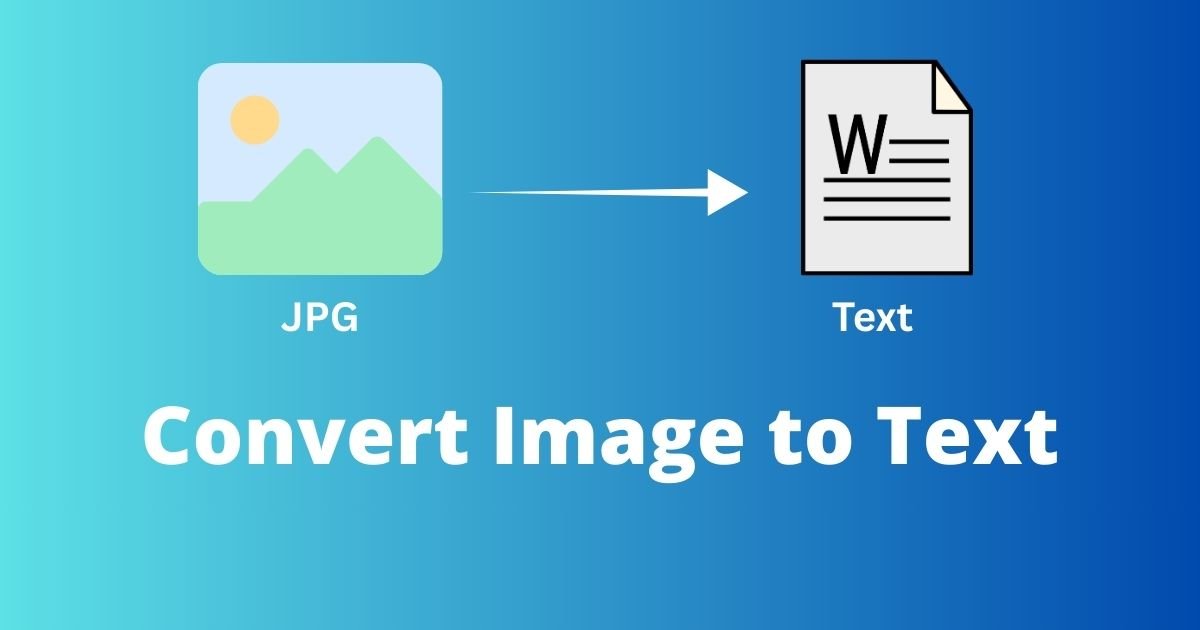A YouTube Keyword Extractor is a specialized tool by SEOSMOHUB designed to help content creators find and extract relevant keywords and tags from existing YouTube videos. By analyzing the metadata of popular videos—such as titles, descriptions, and tags—this tool reveals the terms that drive views and engagement.
Understanding the keywords that resonate with your audience can dramatically improve video performance, whether you’re just starting out or already growing a channel.
A quick chef example:
Imagine you’re a budding chef eager to share your signature dishes with the world. You upload a video, but it doesn’t get the views you hoped for. A YouTube Keyword Extractor can show you the exact terms top cooking channels use so you can refine your title, description, and tags—and reach more hungry viewers. While you’re at it, study thumbnails with our YouTube Thumbnail Downloader to see what catches attention:
Your video’s discoverability depends on how clearly its topic matches what people are searching for. Well-chosen keywords in your title, description, and tags help YouTube understand your content and surface it in search and suggested videos.
For example, if someone searches “easy pasta recipes,” a video optimized around that phrase is more likely to appear. This alignment between SEO keywords and tags is critical for driving traffic.
A keyword extractor helps you uncover which terms generate traffic and interaction in your niche. By optimizing around relevant, proven phrases, your videos are more likely to appear in search and recommended feeds—which can increase views, watch time, and subscriber growth.
Tags give YouTube extra context about your video’s topic. Used strategically, they can support ranking and recommendations. Rather than stuffing random terms, use a mix of broad and specific tags that accurately describe your video.
After extracting keywords, sort them by relevance and likely search intent. Identify which ones match your audience’s needs and your video’s topic. Then, deploy them strategically:
Example: If “quick breakfast ideas” is an extracted keyword, include it in the title and early in the description—and consider saying it in the video. Track performance using YouTube Analytics and, if you like, tools such as VidIQ or TubeBuddy to measure views, watch time, and engagement, then refine your keyword strategy accordingly.
Ready to discover the exact terms your audience searches for?
Q1: What is a YouTube Keyword Extractor?
Ans: A YouTube Keyword Extractor is a tool that helps users extract relevant keywords and tags from YouTube videos. These keywords can be used for SEO to improve visibility and ranking on YouTube.
Q2: How does a YouTube Keyword Extractor work?
Ans: It analyzes video metadata (titles, descriptions, tags) and surfaces relevant keywords and tags commonly used in similar videos, helping you optimize your own content for better search visibility.
Q3: Why are keywords important for YouTube videos?
Ans: Keywords help viewers discover content. Using relevant keywords and tags increases your chances of appearing in search and recommended sections, which can boost views and engagement.
Q4: How can YouTube keywords improve SEO?
Ans: Well‑chosen keywords help your video rank higher and appear in recommendations. When users search for specific terms included in your metadata, your video becomes easier to find.
Q5: Are there free YouTube Keyword Extractor tools available?
Ans: Yes. You can use our free tool here: https://seosmohub.com/youtube-keyword-extractor. It helps you extract keywords and tags without any paid subscription.