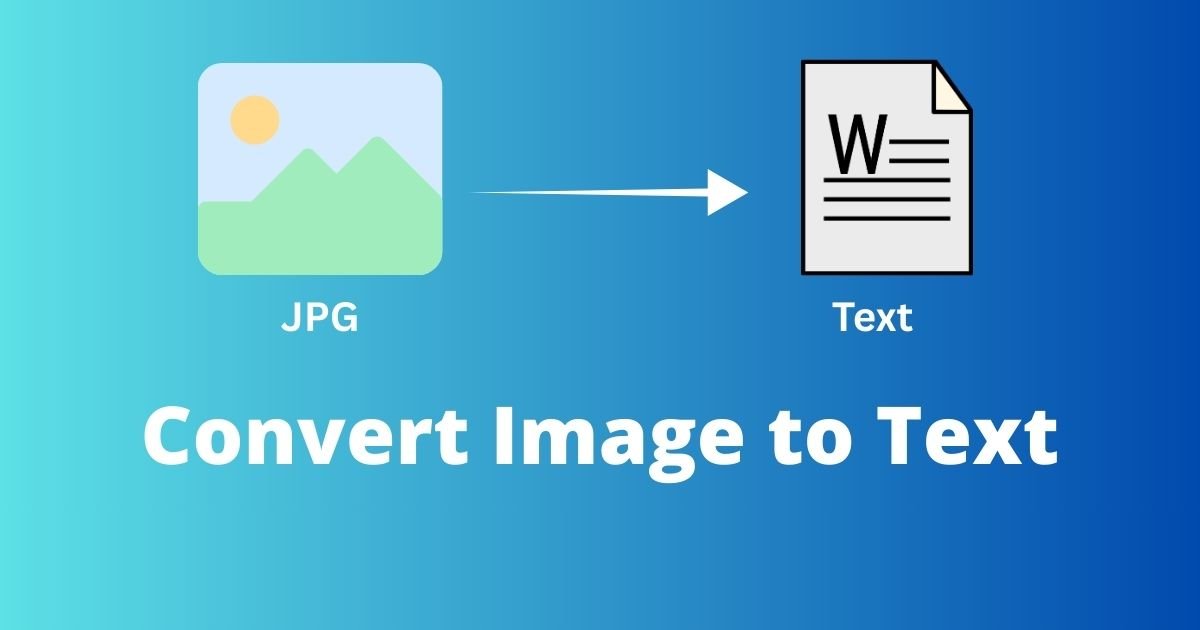Enter multiple URLs (Each URL must be on separate line or separated by commas):
Managing multiple URLs is a common challenge for SEO professionals, digital marketers, and web researchers. Whether you’re conducting link building campaigns, analyzing competitors, or gathering data from various sources, opening numerous URLs one by one can be incredibly time-consuming. That’s where our Bulk URL Opener comes in—a free, efficient tool designed to streamline your workflow and boost your productivity.
Our Bulk URL Opener is a powerful online tool that allows you to open multiple URLs simultaneously with just a single click. No need for browser extensions or plugins; it’s accessible directly from your web browser, making it convenient and easy to use. Alternatively, you can create and save lists of links for easier access later, enhancing the versatility of the tool. Trusted by million users since 2018, our tool has become an essential part of many digital marketers’ toolkits.
The Bulk URL Opener is a convenient tool that enables users to open multiple URLs simultaneously, saving time and effort. With its simple and easy-to-use interface, users can create and store lists of links, edit lists, and open large amounts of links quickly and easily. The extension is compatible with Google Chrome and other popular browsers, making it a helpful tool for SEO experts, researchers, and marketers who need to open multiple websites at once. By using the Bulk URL Opener, users can enhance their productivity and streamline their workflow.
Our tool is packed with features that make it stand out from the rest:
Instant Multiple URL Opening: Simply paste your list of URLs into the text area, and with one click, all URLs will open in new tabs. This is perfect for handling bulk website URLs efficiently.
Tab Creation Delay: Set a specified delay between opening each tab to prevent system overload, especially when dealing with a large number of URLs.
Save and Load URL Lists: Save your lists of URLs for future use or load previously saved lists with ease. This feature also integrates seamlessly with your browser to access multiple pieces of information. User-defined settings allow for customized configurations, enhancing your browsing experience.
Ctrl Key Functionality: Hold the 'ctrl key' while selecting a list to quickly open multiple URLs, providing enhanced flexibility and user experience.
Handles Large Volumes: Open up to 20-25 URLs at a time without any issues, making it ideal for opening large amounts of links quickly.
Smart System Protection: Our “Open All” feature includes alerts to prevent system slowdowns when opening many tabs at once. Users can also disable certain functionalities like context menus and automatic snapshots for greater control.
Drop Feature: Utilize the dropdown menu to select and load stored lists of links quickly, streamlining access to frequently used URLs.
Manage Pop-up Exceptions: Configure your browser settings to add specific URLs to an exceptions list, allowing pop-ups from selected sites and ensuring seamless browsing.
No Installationand sign-up Required: Use it directly from your browser—no need for downloads, sign-up or installations.
User-Friendly Interface: Even if you’re new to SEO or digital marketing, our tool’s intuitive design makes it easy to use.
Using our Bulk URL Opener is straightforward. Here’s a step-by-step guide:
Visit the Tool: Go to the SEO SMO HUB website and find the Bulk URL Opener tool.
Input Your URLs: Copy your list of URLs and paste them into the provided text area. Each URL should be on a new line.
Adjust Settings (Optional): If you’re opening a large number of URLs, you might want to set a tab creation delay (e.g., 1 second) to manage system resources.
Click “Open All”: Hit the “Open All” button, and watch as all your URLs open in new tabs almost instantly.
Manage Your Tabs: Once all tabs are open, you can navigate through the opened tabs as needed. Remember to close tabs you no longer need to keep your browser organized. You can also retrieve a list of currently opened tabs for better management.
Let’s delve deeper into the benefits of incorporating this tool into your workflow:
Time-Saving: Imagine you’re preparing for a client meeting and need to review 50 different websites. Without our tool, you’d have to manually open each URL, which could take up to 10 minutes or more. With Bulk URL Opener, you can have all 50 tabs open in seconds, allowing you to quickly scan through them and gather the information you need.
Increased Efficiency: Efficiency is key in any business, and our tool helps you achieve just that. By automating the process of opening multiple URLs, you free up time that can be better spent on analyzing data, creating content, or strategizing your next move.
Boosted Productivity: Productivity isn’t just about working harder; it’s about working smarter. Our Bulk URL Opener lets you handle a large amount of URLs with ease, enabling you to tackle more tasks in less time. This means you can take on more projects, meet deadlines faster, and ultimately grow your business.
Enhanced Link Building: Link building is a cornerstone of SEO, and it often involves visiting numerous websites to find potential linking partners or to check existing backlinks. Our tool streamlines this process, allowing you to open all relevant pages at once, making your link building efforts more effective and less time-consuming. Additionally, page speed and site load time are critical factors that our tool helps you analyze efficiently.
Convenience: One of the best things about our Bulk URL Opener is its convenience. Since it’s a web-based tool, there’s no need to install anything on your computer. You can access it from any device with an internet connection, making it perfect for both office and remote work.
If you’re a digital marketer or someone who frequently works with multiple URLs, the Bulk URL Opener can be an incredibly useful tool in your arsenal. Here are a few reasons why SEO experts and others need this tool:
Time-Saving: Opening multiple URLs one-by-one can be tedious. With our tool, you can open URLs at once, saving time for strategic tasks. The tool requires specific permission to access browser tabs and read browsing history to function effectively.
Link Building: Building links is crucial for SEO. Our tool lets you quickly access websites to boost your search engine rankings. Ensure you have your browser's pop up blocker enabled settings adjusted to allow pop-ups for specific sites to avoid any issues.
Competitor Analysis: Analyzing competitors’ websites or backlink profiles is faster when you can open multiple URLs simultaneously.
Productivity: By opening large amounts of URLs at once, you increase efficiency and get more done in less time.
Convenience: Our free, browser-based tool requires no special software, making it accessible on any device, including Firefox or Internet Explorer. The tool also offers various setting options to personalize your experience, such as how tabs are opened, saved, and displayed.
While browser extensions like Bulk URL Opener plugins serve a similar purpose, our free tool offers distinct advantages:
Accessibility: Our web-based tool works on any browser, unlike plugins limited to specific browsers.
Cost-Effective: It’s completely free, unlike many plugins that require payment.
Unlimited Usage: Open large amounts of URLs without restrictions, unlike some plugins with limits.
Regular Updates: Our tool is continuously improved, ensuring optimal performance and addressing site-related factors compared to potentially outdated plugins.
Speed: Our tool emphasizes speed, ensuring quick loading times and efficient performance, unlike some plugins that may slow down your site.
Maximize your experience with these key features:
Tab Creation Delay: Set a creation delay (e.g., 1 second) to manage currently open tabs and prevent crashes.
Save and Edit Lists: Store lists of URLs and edit lists for recurring tasks, a user-requested feature for convenience.
Smart System Protection: Alerts prevent slowdowns when opening many tabs within a browser window.
Pop-Up Blocker Compatibility: Ensure your pop-up blocker is disabled to allow pop-ups for new tabs accessed via 'http' links.
Update Notifications: Take note of updates and changes to the extension to stay informed about new features and enhancements.
Our tool is versatile for various professionals:
SEO Specialists: Audit websites or check backlinks by opening multiple URL's at once.
Digital Marketers: Research campaigns or competitor sites efficiently.
Web Developers: Test URLs for functionality in new tabs.
Researchers: Access multiple sources for data collection, especially for web data research experts.
Educators: Share resources with students by opening links simultaneously.
For more info about our privacy policy and how your data is handled, please visit our privacy policy page.
Our Bulk URL Opener has been visited million times by users. Its reliability and ease of use make it a go-to tool for SEO experts and marketers worldwide. The developer ensures the functionality and regularly updates the tool based on user feedback. Unlike previous versions, our current tool includes advanced settings like tab creation delay and list management, allowing users to create, save, and edit lists of URLs, ensuring it meets modern needs.
What’s the maximum number of URLs I can open simultaneously?
We recommend 20-25 URLs at a time for optimal performance. Use batches for larger lists to manage multiple URLs effectively.
Are there charges for using this tool?
No, it’s completely free with no hidden fees.
How does this tool benefit SEO tasks?
It streamlines link building, audits, and competitor analysis for SEO experts.
Does it work with all browsers?
Yes, it supports Chrome, Firefox, Safari, Internet Explorer, and more.
Can I open URLs in new windows instead of tabs?
URLs open in new tabs, but you can adjust browser settings to open them in a new window.
Looking for more tools? Try our URL Rewriting Tool or URL Encoder Decoder.
Our Bulk URL Opener is a must-have for anyone managing multiple URLs. It saves time, boosts productivity, and simplifies tasks like link building and research. With 6.2 million users trusting us, it’s time to try it at SEO SMO HUB and transform your workflow!
The Bulk URL Opener is an indispensable tool for anyone who needs to manage multiple URLs efficiently. Whether you’re an SEO expert, digital marketer, or researcher, this tool can save you significant time and effort. Its user-friendly interface, compatibility with popular browsers, and advanced features like tab creation delay and list management make it a must-have in your toolkit. With continuous updates and a strong user base, the Bulk URL Opener is a reliable and effective solution for opening large amounts of URLs quickly and easily.