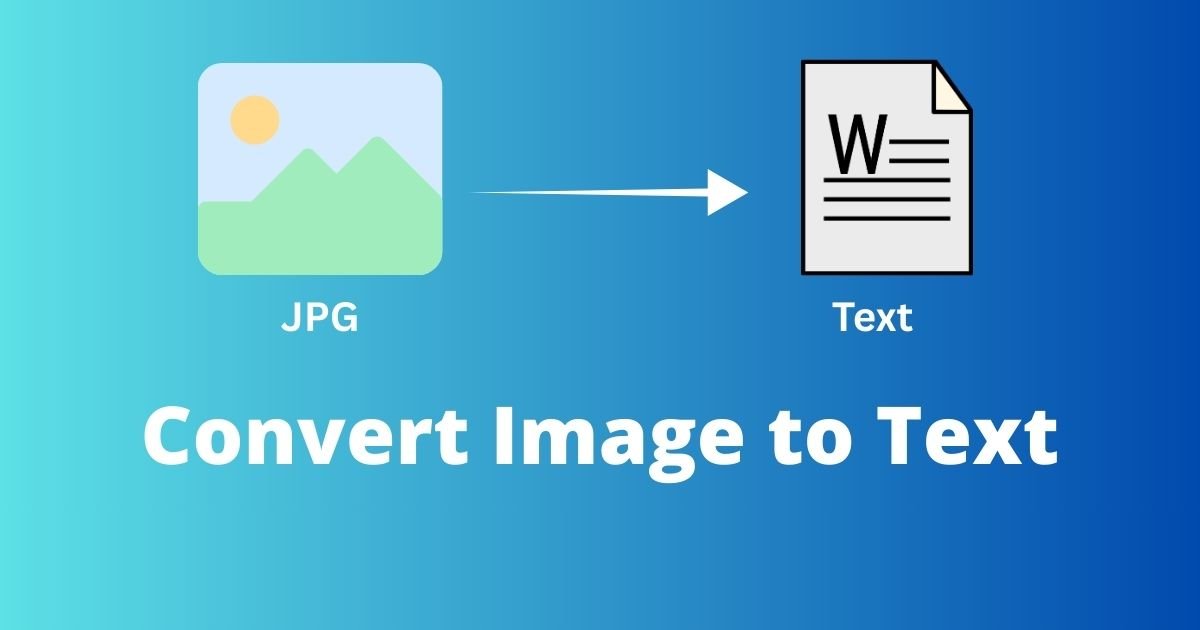Every photo you take with your smartphone or digital camera stores more than just the image. Hidden inside each file is EXIF data—a detailed record that can reveal your exact location, device model, camera settings, and even the time you took the picture.
When you share photos online, you might be sharing more personal information than you realize. Our free EXIF Data Remover helps you strip this metadata before uploading images to social media, websites, or sharing them with others.
No registration required. No software to download. Your photos never leave your device.
EXIF stands for Exchangeable Image File Format. Think of it as an invisible information tag attached to every digital photo you capture.
Here's what gets stored automatically:
Real-world example: A photo taken with an iPhone 14 Pro can contain over 50 different data fields. That selfie from your backyard? It might show your home's exact coordinates down to the meter.
According to a 2022 study by the Pew Research Center, 79% of Americans are concerned about how their data is being used by companies. Yet most people don't know they're broadcasting their location with every photo shared online.
Real risks include:
If you're a photographer or content creator, you might want to:
Stalkers and criminals have used EXIF data from social media photos to:
A 2021 investigation by Consumer Reports found that 82% of tested photos shared on social platforms contained identifying metadata before the platforms stripped it.
EXIF data can add 100KB or more to each image file. Removing it helps:
Click the upload button and choose one or multiple photos from your computer, phone, or tablet. We support:
Our tool scans the file and identifies all embedded EXIF data. The process happens entirely in your browser—your photos don't get uploaded to any server.
Within seconds, download your photos with all metadata completely removed. The image quality stays exactly the same—only the hidden information disappears.
The technical process: We use JavaScript-based metadata parsing to identify EXIF, IPTC, and XMP data chunks within the image file structure, then rebuild the file without these information segments.
Your images never leave your device. Everything processes locally in your browser, making it impossible for anyone (including us) to access your photos.
Remove EXIF data from multiple photos at once. Perfect for photographers preparing portfolio sets or anyone organizing photo albums.
We strip metadata without re-encoding the image. Your photo maintains its original resolution, colors, and quality.
Process high-resolution photos from professional cameras. We handle files of any size your browser can manage.
We clean:
Works perfectly on iPhones, Android phones, tablets, and all desktop browsers. Clean your photos anywhere.
No premium features locked behind paywalls. Every function is available to everyone at no cost.
Protect your children's privacy when sharing photos on social media or with family groups. Don't accidentally reveal school locations or home addresses.
Deliver clean images to clients without embedded personal information or camera equipment details that competitors could use.
Remove GPS data from property photos before listing them online. Protect client privacy during pre-listing preparations.
Share your adventures without broadcasting when your home sits empty or revealing exact locations of hidden gems you've discovered.
Clean product photos for eBay, Etsy, Facebook Marketplace, and other platforms. Remove timestamps and camera information.
Submit portfolio images or resume photos without revealing personal device information or location data to potential employers.
Protect sources and maintain operational security by removing identifying information from documentary photos.
In 2012, Vice Media reported a case where a man was arrested after bragging online about stolen items. Police used EXIF data from his photos to pinpoint his location.
More recently, a 2020 investigation found that thousands of protest photos shared on social media contained GPS coordinates, potentially exposing participants to retaliation.
Here's what most people don't know:
Even if you disable location services in your camera app, other metadata can still identify:
Partially—but inconsistently:
If you send photos via email, messaging apps, or upload to cloud storage, the metadata usually stays embedded unless you remove it first.
Digital photos can contain three main types of metadata:
The most common type, created automatically by your camera or phone. Contains technical photography information and device details.
Usually added manually by photographers or photo editing software. Includes:
Adobe's metadata standard used by Photoshop, Lightroom, and similar programs. Stores:
Our tool removes all three types, giving you completely clean image files.
While our tool removes existing metadata, you can also reduce what gets created:
Settings → Privacy → Location Services → Camera → Select "Never" or "While Using"
Camera app → Settings → Disable "Save location" or "GPS tag"
Menu → Setup → GPS/Location → Disable
Note: Disabling GPS only prevents location data. Your device will still record camera settings, date/time, and device model. Complete privacy requires using an EXIF removal tool.
You wouldn't hand out business cards with your home address to strangers. Yet sharing photos with EXIF data can reveal even more—where you live, where you work, where your kids go to school, when you're on vacation, and what valuable equipment you own.
This information doesn't expire. Photos circulate online for years, getting shared, downloaded, and archived. That metadata stays embedded, waiting for anyone with basic knowledge to extract it.
Taking control is simple: Before you share any photo publicly, run it through our free EXIF Data Remover. Three seconds of prevention can save you from privacy headaches down the road.
Your photos should tell the story you want to tell—nothing more.
Upload your first photo and see exactly what hidden information it contains. You might be surprised by what you've been sharing without knowing.
Quick Start:
No account needed. No email required. Completely free forever.
Protect your privacy in seconds -> start now.
Remember: Original photos with EXIF data can be valuable for your personal archives. Always keep backup copies before removing metadata, especially for important memories or professional work where camera settings might matter later.
Your privacy is in your hands. Make every photo you share safe.
No. We don't re-compress or re-encode your images. We only remove the metadata tags, leaving the actual photo pixels completely untouched. Your image maintains 100% of its original quality.
Yes, though screenshots typically contain less metadata than camera photos. They usually only have basic information like creation date and device type.
Yes. Scanners also embed EXIF data including scanner model, scan date, and settings. Our tool removes this information just like it does from digital camera photos.
No. Once you remove metadata and save the clean file, the information is permanently deleted. There's no way to recover it. Always keep your original files if you might need the data later.
No. We only remove invisible metadata. Watermarks, logos, or text that appear in the actual photo image remain unchanged.
Screenshots can still contain device metadata and often reduce image quality through re-compression. Our tool maintains original quality while thoroughly cleaning all metadata types.
Removing EXIF data eliminates one tracking method, but websites can still use other techniques like image fingerprinting or analyzing visual content. However, you've removed the most direct identifying information.
This tool works with standalone image files. For photos embedded in PDFs, you'll need to extract the images first, clean them with our tool, then re-embed them.
No. This tool only affects the files you download after processing. Your original photos in cloud storage remain unchanged unless you replace them with the cleaned versions.
You can download those photos, remove their EXIF data, and re-post them. But the original versions already shared may have been saved by others with their metadata intact.