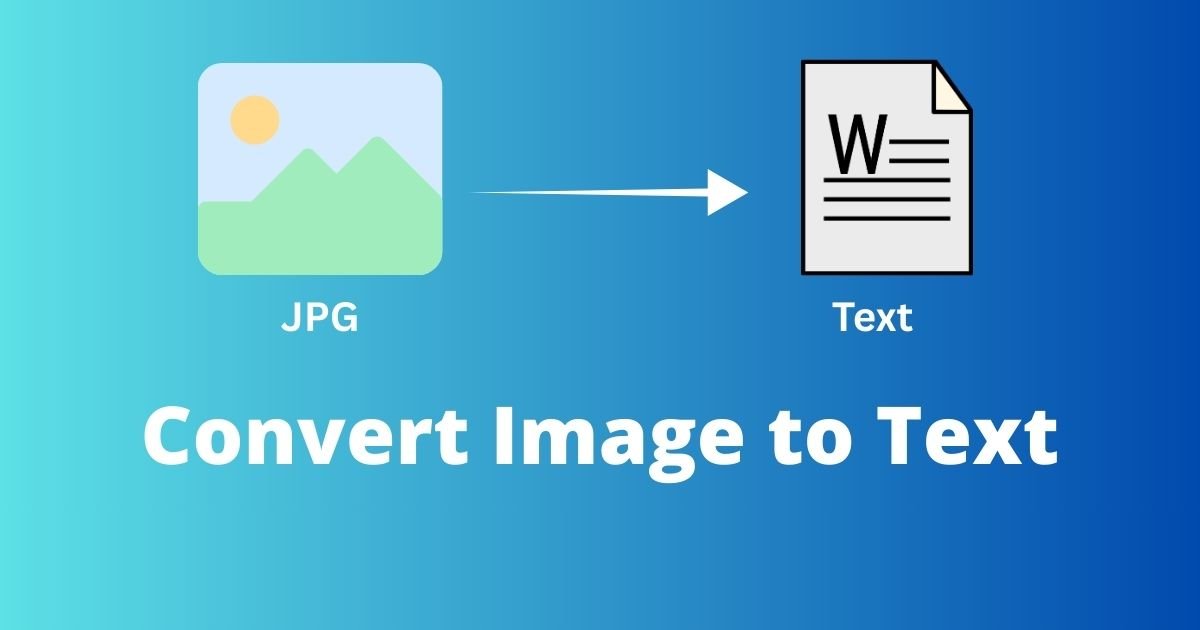Generate and design UPI QR codes online with custom branding. Add your UPI ID, payee name, amount, and note, then personalize with gradient borders and styles. Download your QR code as a high-quality image or Print.
example@upi
Scan and pay with any BHIM UPI app
Tired of asking customers for their phone numbers to receive payments? Want a professional way to accept digital payments for your business? Create your free UPI QR code in 30 seconds—customers scan, pay, and you get money instantly via Google Pay, PhonePe, Paytm, or any UPI app.
✓ 100% Free ✓ Works with All UPI Apps ✓ No Transaction Fees ✓ Instant Download
Picture this: A customer wants to pay you digitally. You give them your phone number. They type it wrong. Payment fails. You give it again. They retry. Meanwhile, five other customers are waiting. Awkward, slow, and frankly, unprofessional.
There's a better way.
A UPI QR code eliminates all that friction. Print it, display it, or keep it on your phone. Customers scan it with any UPI app—Google Pay, PhonePe, Paytm, BHIM, you name it—and money lands in your account within seconds.
No typing. No errors. No delays. Just scan and pay.
Here's what most people don't realize: You don't need a fancy POS machine, a current account, or a merchant subscription to accept UPI payments. A simple QR code does the same job—for free.
Whether you run a small shop, work as a freelancer, sell at a street stall, deliver services, or just need a professional way to collect money—this tool helps you get paid faster and look more legitimate while doing it.
The best part? Creating your UPI QR code takes 30 seconds. No registration, no complicated forms, no technical knowledge. Just enter your UPI ID, generate, download, and start accepting payments.
Let's make getting paid as easy as it should be.
Works With Every UPI App
Multiple QR Code Options
Static QR Code
Create a permanent QR code with your UPI ID. Customers scan and enter the amount themselves. Perfect for businesses with varying transaction amounts.
Dynamic QR Code with Amount
Pre-set a fixed amount in the QR code. When customers scan, the payment amount is already filled. Ideal for fixed-price products, subscription fees, or standard service charges.
Add Business Details
Instant Download
Generate your QR code and download it immediately in high-quality format. No waiting, no email verification, no approval process.
Print-Ready Quality
Download in high resolution suitable for printing on posters, stickers, standees, visiting cards, menus, or anywhere you need to display it.
Multiple Format Support
Save your QR code as PNG or JPG. Use it digitally on websites, social media, or printed materials—whatever works for your business.
No Transaction Fees
Unlike payment gateway services that charge 1.5-3% per transaction, UPI is completely free. Generate unlimited QR codes and accept unlimited payments—₹0 platform fees.
No Expiry
Your UPI QR code works forever. Generate once, use permanently. No renewals, no subscriptions, no hidden costs.
Privacy Protected
We don't store your UPI ID or personal information. QR code generation happens in your browser. Your financial details remain completely private.
Step 1: Enter Your UPI ID
Type your UPI ID (also called VPA - Virtual Payment Address). It looks like yourname@paytm, yourname@oksbi, or mobile@ybl. Find it in your UPI app under Profile or Settings.
Step 2: Add Details (Optional)
Step 3: Generate & Download
Click "Generate QR Code," and your payment QR appears instantly. Download it in high quality and start accepting payments immediately.
Pro Tip: Test your QR code before printing bulk copies. Scan it with your own UPI app to ensure everything displays correctly.
Retail Shop Owners
Stop fumbling with cash or asking customers to transfer to your number. Display your QR code at the counter. Customers pay in seconds while you serve the next person. Track digital payments easily for accounting.
Restaurants & Cafés
Print QR codes on table standees or bill folders. Customers pay their share instantly without waiting for change. Reduce cash handling and speed up table turnover during rush hours.
Street Vendors & Small Businesses
Look more professional and trustworthy with a payment QR code. Customers feel safer paying digitally than carrying cash. Expand your customer base to digital-first younger buyers.
Freelancers & Consultants
Share your payment QR code via WhatsApp, email, or messaging apps. Clients scan and pay immediately after service delivery. No more "I'll transfer later" delays or awkward payment conversations.
Service Providers (Salons, Electricians, Plumbers)
Keep your QR code on your phone or printed card. After completing work, show the code, customer scans, and you're paid on the spot. No cash collection hassles.
Delivery Agents & Gig Workers
Accept COD payments digitally instead of handling cash. Safer, more convenient, and everything's tracked. Perfect for food delivery, grocery delivery, or courier services.
Tutors & Coaching Classes
Share QR codes with students for monthly fee collection. Parents pay directly from their phones. Maintain digital records for tax and tracking purposes.
Event Organizers
Collect entry fees, donations, or payments at events. One QR code handles all transactions. No need for multiple payment collection points.
E-commerce & Online Sellers
Share your payment QR code for Instagram/Facebook sales. Customers screenshot, pay, and send confirmation. Simpler than sharing account numbers repeatedly.
NGOs & Donation Collection
Print QR codes on pamphlets, boards, or online campaigns. Make donating as easy as scanning. Increase contribution rates with payment convenience.
Temples, Churches & Religious Places
Accept digital donations and offerings. Provide convenience to devotees who don't carry cash. Transparent and traceable for organizational accounting.
Google Pay (GPay)
India's most popular UPI app with over 150 million users. Your QR code works seamlessly for GPay users to scan and pay instantly.
PhonePe
Second-largest UPI app with massive market share. Full compatibility with our generated QR codes for smooth transactions.
Paytm
One of India's oldest digital payment platforms. Your QR code accepts Paytm UPI payments without any setup.
BHIM (Bharat Interface for Money)
Government-backed UPI app. Completely compatible with standard UPI QR codes we generate.
Bank UPI Apps
All major bank UPI apps (SBI Pay, HDFC PayZapp, ICICI iMobile, Axis Pay, etc.) work perfectly with your QR code.
Other UPI Apps
Amazon Pay, WhatsApp Pay, CRED, Mobikwik, Freecharge, and all UPI-enabled apps support standard UPI QR codes.
Cross-Platform Compatibility
The beauty of UPI? One QR code works across all apps. Customers use whatever app they prefer—you still get paid.
Display Prominently
Place your QR code where customers can easily see and scan it—counters, walls at eye level, tables, or checkout areas. The easier it is to spot, the more people will use it.
Include Instructions
Add simple text like "Scan & Pay" or "Scan with any UPI app" near your QR code. Not everyone knows what QR codes do—a small instruction helps.
Ensure Good Lighting
QR codes need light to scan properly. Avoid placing them in dark corners or behind glass that creates glare. Well-lit areas ensure quick, successful scans.
Print in Adequate Size
Too small, and phones struggle to scan. Recommended minimum size: 2x2 inches for close-range scanning. Larger (4x4 inches or more) works better for counters where customers stand at a distance.
Test Before Mass Printing
Scan your QR code with multiple apps (GPay, PhonePe, Paytm) to ensure it works perfectly. Better to catch issues before printing 500 copies.
Protect from Damage
Laminate printed QR codes or use protective covers. Water, dirt, or wear can make QR codes unscannable. A simple lamination extends life significantly.
Keep a Digital Backup
Save the QR code image on your phone. If your printed version gets damaged, you can show the digital version or get reprints anytime.
Update if You Change UPI ID
If you switch banks or UPI providers and your UPI ID changes, generate a new QR code immediately. Old QR codes won't work with new UPI IDs.
Consider Multiple Locations
Place QR codes at multiple touchpoints—entrance, billing counter, tables, walls. More visibility means more digital payments.
Brand Your QR Code
Add your business logo, name, or colors around (not covering) the QR code. Makes it look more professional and trustworthy.
No Data Storage
We don't store your UPI ID, business name, or any information you enter. QR code generation happens entirely in your browser using JavaScript. Once you close the page, everything is gone.
No Account Creation Required
We don't ask for phone numbers, emails, or personal details. Anonymous QR code generation means complete privacy.
Cannot Be Misused
QR codes can ONLY receive money, never deduct it. Even if someone copies your QR code, they can only send you money—which is exactly what you want. There's zero risk of unauthorized debits.
Standard UPI Protocol
We generate standard UPI QR codes following NPCI (National Payments Corporation of India) guidelines. They work with the official UPI infrastructure—safe, regulated, and trustworthy.
Browser-Based Processing
All QR code creation happens on your device. Nothing is transmitted to our servers or third parties. Your financial information stays private.
Completely Free Forever
No hidden costs, no premium features locked behind paywalls, no transaction fees. Generate unlimited QR codes for life—₹0 investment required.
No Registration Hassle
Skip the phone OTP, email verification, and profile creation. Just enter your UPI ID and generate. We value your time.
Works With ALL UPI Apps
Our QR codes follow official UPI standards, ensuring compatibility with Google Pay, PhonePe, Paytm, and every other UPI app. One code, universal acceptance.
Instant Generation
No processing time, no approval waiting. Click generate, and your QR code appears immediately. Download and start using within 30 seconds.
High-Quality Output
Print-ready resolution suitable for posters, banners, stickers, or digital use. Your QR code looks professional wherever you use it.
Mobile-Friendly
Generate QR codes right from your smartphone. No need for a computer. Perfect for quick QR code creation on the go.
No Technical Skills Required
If you can copy-paste your UPI ID, you can create a QR code. Simple, straightforward, no learning curve.
Unlimited Usage
Create QR codes for multiple businesses, locations, or purposes. No limits on how many you generate or how often.
₹14.05 lakh crore - UPI transaction value in December 2023 alone, showing massive adoption across India.
12 billion+ transactions happen monthly via UPI, making it the world's largest real-time payment system.
50% of digital transactions in India now happen through UPI, overtaking cash, cards, and other methods combined.
300+ million active UPI users regularly use Google Pay, PhonePe, and other apps for daily transactions.
Free forever - The Indian government committed to keeping UPI transactions free for consumers and merchants—no charges ever.
3 seconds - Average time for a UPI payment to complete from scan to confirmation. Faster than swiping cards or handling cash.
₹1 lakh - Maximum transaction limit per UPI payment (may vary by bank). Daily limits are typically higher.
24/7/365 - UPI works round the clock, including weekends and holidays. Get paid anytime, anywhere.
99.5% success rate - UPI payment success rates keep improving with infrastructure upgrades, making it highly reliable.
Step 1: Download Your QR Code
After generation, click download to save the QR code image to your device. Choose a location you can easily find later.
Step 2: Decide Display Method
For Physical Display:
For Digital Use:
Step 3: Test Your QR Code
Before going live, scan your QR code with multiple UPI apps to confirm:
Step 4: Place Strategically
Position your QR code where customers naturally look when paying—near cash counters, on tables, at entrance/exit, or on product displays.
Step 5: Monitor Payments
Check your UPI app regularly to confirm received payments. Most apps send instant notifications, so you know immediately when someone pays.
Stop losing customers who don't carry cash. Stop the awkwardness of sharing phone numbers repeatedly. Create your free UPI QR code in 30 seconds and start accepting payments from every major UPI app instantly.
No registration. No fees. No hassle. Just instant payment collection.
500,000+ QR Codes Generated | 100% Free Forever | All UPI Apps Supported | ₹0 Transaction Fees
What is a UPI QR Code?
A UPI QR code is a scannable barcode that contains your UPI ID (payment address). When customers scan it with any UPI app on their phone, your payment details appear automatically, and they can send money instantly without typing anything.
Do I need a business account to create a UPI QR code?
No! You can use your regular UPI ID from any personal bank account. Whether you have a savings account, current account, or business account—all work perfectly fine. UPI QR codes work with any UPI-enabled account.
How do I find my UPI ID?
Open your UPI app (Google Pay, PhonePe, Paytm, etc.), go to Profile or Settings, and look for "UPI ID" or "VPA." It looks like yourname@paytm, yourname@ybl, or mobile@oksbi. Copy this ID and use it in our generator.
Is there a limit on payments I can receive?
UPI transaction limits depend on your bank and the sender's bank, not the QR code. Most banks allow ₹1 lakh per transaction and higher daily limits. Your QR code itself has no restrictions—it's just a way to share your UPI ID.
Can I create multiple QR codes for different purposes?
Absolutely! Generate different QR codes for different business locations, products, or services. Each can have different names or transaction notes to help you track payment sources.
Does this work for international payments?
No, UPI is India-specific. Only Indian bank accounts and Indian UPI apps can send/receive UPI payments. For international payments, you'll need other services like PayPal or wire transfers.
Are there any transaction charges?
UPI transactions are completely free—zero charges for sending or receiving money. Unlike credit card payments or payment gateways that charge 1.5-3%, UPI costs nothing. That's why it's perfect for small businesses.
How is this different from merchant QR codes from payment companies?
Functionally, they're similar. The difference: Payment company QR codes often come with POS machines, settlement delays, or monthly fees. Our generator creates standard UPI QR codes that work exactly the same way but are completely free forever.
Can someone hack my account using my QR code?
No. QR codes only allow people to send money TO you, not take money FROM your account. It's impossible to deduct money by scanning a payment QR code. You're completely safe.
What if my UPI ID changes?
If you switch banks or UPI providers and get a new UPI ID, simply generate a new QR code with the updated ID. Old QR codes will stop working since they contain the old UPI ID.
Can I add my business logo to the QR code?
Our basic generator creates standard QR codes. You can design around the QR code using graphic design tools, but avoid covering the QR pattern itself—it'll stop working. Keep logos separate from the scannable area.
How do customers know the payment was successful?
Both the customer and you receive instant confirmation in your UPI apps. The money appears in your account within seconds, and both parties get transaction IDs and notifications.