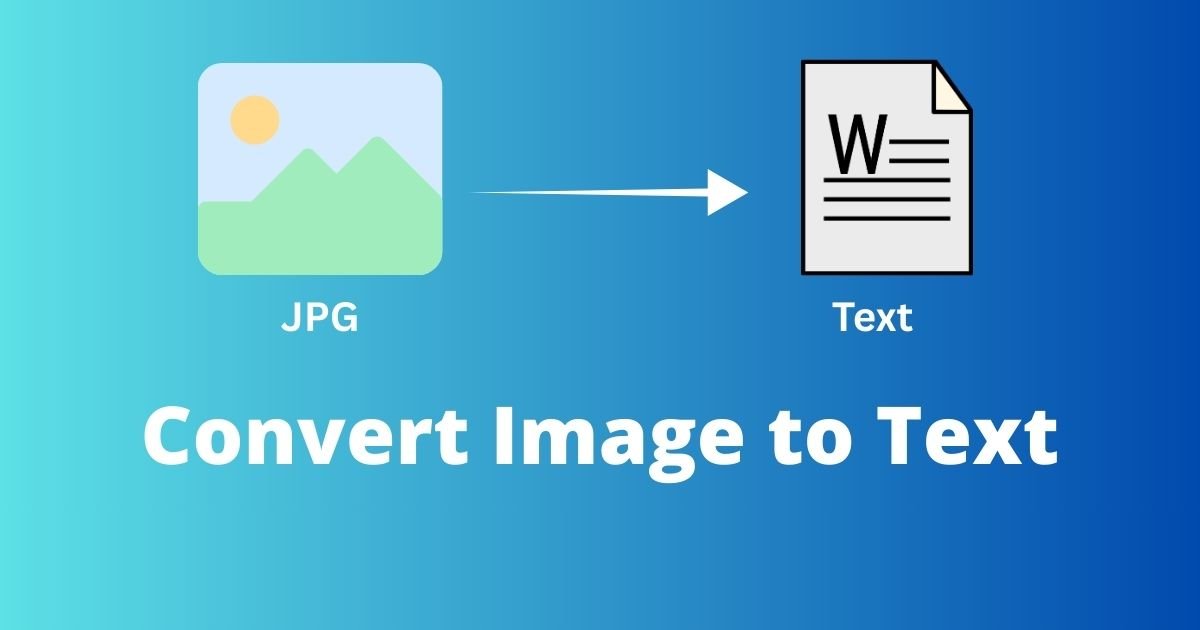Copied text from social media and ended up with a mess of ??? scattered everywhere? Need clean, professional text without hunting down every emoji manually? Our free Emoji Remover strips out all emojis, emoticons, and symbols instantly—leaving you with pure, usable text.
✓ 100% Free ✓ No Registration ✓ Instant Results ✓ Privacy Protected
You're preparing a professional report. You copy some useful content from a Twitter thread or Instagram caption, paste it into your document, and... ?
Your clean, professional text is now littered with crying-laughing faces, fire emojis, and mysterious symbols that definitely don't belong in a business presentation.
Now you're stuck playing "find and delete" with dozens of emojis scattered throughout paragraphs. Delete one. Scroll. Find another. Delete. Repeat 47 more times. Exciting stuff.
There has to be a better way, right?
That's exactly why we built this tool. One click removes every single emoji from your text—no matter how many there are, no matter what type. Hearts, faces, flags, symbols, weird Unicode characters you didn't even know existed—gone.
Here's what you get:
Clean, professional text ready to use. No emojis. No emoticons. No random symbols. Just the words you actually need.
Whether you're a content manager cleaning up social media exports, a researcher processing data, a student writing papers, or just someone who wants readable text—this tool does the heavy lifting so you don't have to.
Removes All Emoji Types
Cleans More Than Just Emojis
One-Click Cleaning
Paste your emoji-filled text, click remove, and instantly get clean text. No configuration needed. No options to fiddle with. Just fast, reliable emoji removal.
Bulk Text Processing
Process entire articles, multiple social media posts, or lengthy documents at once. No text length limits. Clean 10 words or 10,000 words with the same speed.
Preserves Your Text Structure
Only emojis get removed—your spacing, line breaks, punctuation, and formatting stay intact. What's left is perfectly readable, properly formatted text.
Copy with One Click
Clean text appears instantly, ready to copy. One click copies everything to your clipboard. Paste wherever you need it.
Real-Time Preview
See exactly what gets removed and what stays. Watch emojis disappear in real-time as the tool processes your text.
100% Privacy Protected
Your text is processed entirely in your browser. Nothing gets sent to servers, stored in databases, or accessible to anyone else. Paste sensitive content without worry.
Step 1: Paste Your Text
Copy text from anywhere—Twitter, Instagram, WhatsApp, Facebook, TikTok, Discord, or any website—and paste it into the text box. Doesn't matter how many emojis are hiding in there.
Step 2: Remove Emojis
Click the "Remove Emojis" button. Our tool instantly scans your text and strips out every emoji, emoticon, and symbol, leaving only the clean text behind.
Step 3: Copy Clean Text
Your emoji-free text appears immediately. Click "Copy" to grab the cleaned text and paste it wherever you need—documents, emails, reports, databases, or anywhere else.
Pro Tip: Bookmark this page. Next time you copy text from social media, you're one click away from clean, professional text.
Content Managers & Social Media Professionals
Export social media engagement data for reports, and emojis make everything unreadable. Clean up comments, captions, and user feedback for proper analysis. Present professional reports without ??? scattered everywhere.
Researchers & Data Analysts
Process social media datasets for sentiment analysis or research. Emojis interfere with text analysis tools and mess up your data. Clean datasets mean accurate results.
Students & Academics
Quote social media sources in academic papers without including unprofessional emojis. Citations need to be clean and readable. Your professor doesn't want to see ? in your thesis.
Copywriters & Content Creators
Repurpose engaging social media content for blogs, emails, or websites. Extract the actual message without the visual clutter. Professional content requires professional presentation.
Customer Service Teams
Copy customer feedback from social media or messaging apps into CRM systems. Clean text imports better and looks more professional in databases and tracking tools.
Marketers & Advertisers
Analyze competitor messaging without emoji interference. Extract actual copy from successful campaigns. Create clean reports for stakeholders who don't speak emoji.
Journalists & Media Professionals
Quote social media posts accurately in articles without emoji clutter. Maintain journalistic standards while referencing online sources. Keep your credibility intact.
Translators & Localization Specialists
Translation tools often choke on emojis. Clean text before processing ensures accurate translations. Emojis don't always translate culturally anyway.
Business Professionals
Someone sent you a message filled with emojis that needs to go into a formal document. Clean it up before your boss sees hearts and smiley faces in the quarterly report.
The Copy-Paste Nightmare
Copy a helpful Twitter thread for reference, and your document looks like a teenage group chat. Emojis that looked fine on social media look ridiculous in professional contexts.
Database Import Issues
Many databases and CRM systems don't handle emojis well. They either display as question marks, blank boxes, or cause import errors entirely. Clean text before importing saves headaches.
Translation Tool Incompatibility
Google Translate and professional translation software often mishandle emojis, creating garbled output. Remove them first for accurate translations.
Character Encoding Problems
Emojis use Unicode characters that don't play nice with older systems, email servers, or certain software. What you see as ? might appear as random symbols or errors to recipients.
Professional Appearance
Client-facing documents, formal reports, and business communications shouldn't include emojis unless you're specifically in a casual industry. Clean text maintains professionalism.
Text Analysis & Processing
Natural language processing tools, keyword extractors, and SEO analyzers get confused by emojis. Clean text provides accurate analysis results.
File Size Reduction
Emojis take up more data than regular text characters. For large datasets or text files, removing emojis can significantly reduce file size.
Readability & Accessibility
Screen readers for visually impaired users handle emojis unpredictably. Some read them as long descriptions, interrupting the flow. Clean text improves accessibility.
Let's cut to the chase: We never see your text. Period.
Our Emoji Remover runs entirely in your browser using JavaScript. When you paste text, it's processed locally on your device. Zero server uploads. Zero cloud storage. Zero data collection.
What this means for you:
Why we built it this way: Because your privacy isn't negotiable. Whether you're cleaning one sentence or an entire database export, what you paste is your business alone.
Genuinely Free Forever
Not a trial. Not freemium with hidden limits. Actually free. Use it once or a thousand times—no cost, no catch, no credit card.
No Sign-Up Nonsense
We don't need your email. We don't want your information. Just paste, clean, and go. Why complicate something simple?
Instant Results
No loading bars. No "processing" delays. The moment you click remove, emojis disappear. Because your time is valuable.
Works Everywhere
Any browser (Chrome, Firefox, Safari, Edge), any device (desktop, tablet, phone), any operating system. If you can open a web page, you can use this tool.
No Text Length Limits
Clean 20 characters or 20,000 characters. We don't impose arbitrary limits to upsell premium plans. Process as much text as you need.
Actually Works
Detects all emoji variations, including newer additions, skin tone modifications, and combined emojis. Competitor tools miss these—ours doesn't.
Clean Interface
No ads cluttering your workspace. No distracting pop-ups. No "please subscribe" harassment. Just the tool, doing its job.
Mobile-Friendly
Clean text on your phone just as easily as on desktop. Responsive design that works beautifully on any screen size.
3,664 emojis exist in the official Unicode standard (as of Unicode 15.0). That's a lot of symbols to manually delete.
Over 10 billion emojis are sent daily across messaging platforms worldwide. Clearly, we're not running out anytime soon.
The most used emoji globally? ? (Face with Tears of Joy). It's so popular that Oxford Dictionary named it Word of the Year in 2015.
First emoji created: 1999 in Japan by Shigetaka Kurita. The original set had just 176 emojis—way simpler times.
Emojis in business: 92% of online consumers use emojis, but only 25% think they're appropriate in professional settings. Hence why you're here removing them.
Legal status: Emojis have been used as evidence in court cases. Their interpretation can actually matter legally, so context is everything.
Different meanings: The same emoji can mean completely different things in different cultures. ? is positive in Western culture but offensive in some Middle Eastern countries.
Before Pasting Important Content
Copy text to a backup location first, just in case. While our tool is reliable, having an original copy is always smart practice.
Check Before Copying
Review the cleaned text quickly before copying. Make sure it looks right and nothing important got accidentally removed.
Batch Processing
Need to clean multiple pieces of text? Paste them all at once with clear separation (like line breaks) between each section. Clean everything in one go.
Use for Data Preparation
Planning to import text into Excel, databases, or CRM systems? Clean emojis first to avoid encoding errors and import failures.
Combine with Other Tools
After removing emojis, use our other text tools to format, trim, or further process your content. Build a complete workflow.
Bookmark for Quick Access
Add this page to your bookmarks. Next time you need clean text, you're one click away from the solution.
Paste your emoji-filled text and get clean, professional results in seconds. Whether you're preparing documents, processing data, or just need readable text—we've got you covered.
No signup required. Works instantly. Completely private.
100,000+ Emojis Removed Daily | 100% Privacy Protected | 0 Sign-Up Required | 3,664 Emoji Types Detected
Will this tool remove emoticons like :) and :-) too?
Yes! Our emoji remover detects and removes both modern emojis (?) and classic text-based emoticons (:D, :-), ^_^, etc.). You get completely clean text either way.
Does it remove special characters and symbols?
The tool primarily targets emojis and emoticons. Standard punctuation marks, numbers, and letters stay intact. Some emoji-like symbols (★, ♥, →) may be removed depending on their Unicode classification. You can always review the output before copying.
What happens to the spacing when emojis are removed?
We automatically clean up extra spaces left behind when emojis disappear. Your text maintains proper spacing and readability. No weird gaps or formatting issues.
Can I remove emojis from really long texts?
Absolutely. Process entire articles, multiple social media posts, or lengthy documents without any text length limits. The tool handles everything instantly regardless of size.
Is my text private and secure?
Yes, completely. Everything happens in your browser—no text is uploaded to servers or stored anywhere. We never see your content. Once you close the page, it's gone. Paste confidential or sensitive text without worry.
Why do emojis sometimes show as boxes or question marks?
That happens when the software or system you're using doesn't support certain emojis. Older email clients, some operating systems, and certain applications can't display newer emojis, showing error symbols instead. Removing them solves the problem.
Can this tool remove emojis from Excel or Word documents?
Copy the text from your document, paste it into our tool to remove emojis, then paste the clean text back. It works with content from any source—Word, Excel, Google Docs, PDFs, websites, apps, or anywhere you can copy text from.
Does it work with emojis from all languages and regions?
Yes! Our tool recognizes emojis from the universal Unicode emoji standard, which includes emojis from all languages, countries, and regions. Japanese, Arabic, European, or any other region—all emojis are detected and removed.
What's the difference between emojis and emoticons?
Emoticons are old-school text combinations like :) or :-D that create simple faces. Emojis are actual graphic characters like ? or ?. Our tool removes both, giving you completely clean text.