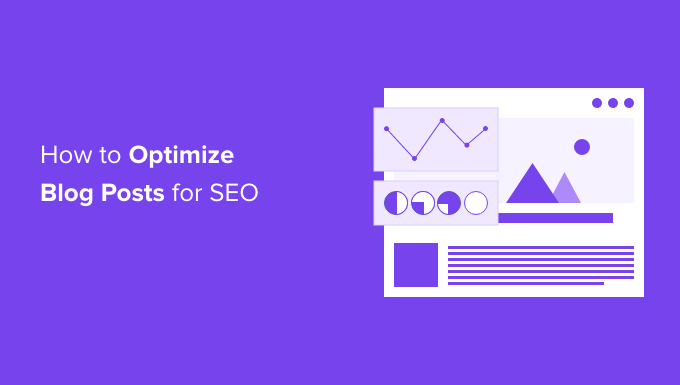A well-optimized blog isn’t just a nice-to-have—it’s essential. For global audiences and marketing professionals, optimizing your blog ensures it ranks higher, loads faster, and delivers value while aligning with Google’s algorithm and EEAT (Experience, Expertise, Authoritativeness, Trustworthiness) principles.
Blog optimization is the process of improving the visibility and performance of a blog in search engines. By following a few simple tips, you can increase the chances of your blog being found and read by a wider audience. Let’s dive into actionable steps to transform your blog into an SEO powerhouse.
1. Master Keyword Integration for SEO Success
Conduct Thorough Keyword Research
Start with tools like Ahrefs or SEMrush to identify Keywords, long-tail keywords (e.g., “how to optimize blog posts for SEO”) that match user intent. Prioritize low-competition, high-volume keywords relevant to your niche.
Strategically Place Keywords
Incorporate primary keywords naturally in your title, H1/H2 headers, and first 100 words. Avoid stuffing search engines prioritizes context over frequency. For example, instead of forcing “blog optimization tips,” use semantic variations like “improving blog SEO performance.
2. Optimize Metadata to Boost Click-Through Rates
The meta title and meta description of your blog play a significant role in how it appears in search results. Make sure to include relevant keywords in these fields and write compelling descriptions to encourage people to click through to your blog.
Craft Compelling Meta Titles
Keep titles under 60 characters and include keywords near the front (e.g., “Blog SEO Optimization: 7 Data-Backed Strategies”).
Write Persuasive Meta Descriptions
Summarize your blog’s value in 150–160 characters. Use action verbs: “Discover proven techniques to enhance blog visibility and drive organic traffic.
3. Accelerate Loading Speed for Better Rankings
A slow loading blog can be frustrating for readers and can also negatively impact your search rankings. Use tools like Google’s Page Speed Insights to identify areas for improvement and optimize your images, remove unnecessary plugins, and minimize the use of external scripts to speed up your blog.
Audit Performance with Core Web Vitals
Use Google PageSpeed Insights to identify bottlenecks. Aim for a score above 90/100 by:
-
Compressing images via TinyPNG.
-
Minimizing CSS/JavaScript.
-
Using a lightweight theme.
Leverage Browser Caching & CDNs
Services like Cloudflare reduce server load and improve global access speeds—critical for international audiences.
4. Build Authority with Strategic Linking
Internal linking helps search engines understand the structure and hierarchy of your blog, while external linking shows that your blog is a trustworthy source of information.
Internal Linking Best Practices
Link to 3–5 related posts using keyword-rich anchor text (e.g., “Learn more about on-page SEO techniques”). This helps search engines map your content’s relevance.
External Linking for Credibility
Reference authoritative sources like Backlinko or HubSpot to support claims. Avoid spammy links—quality over quantity.
5. Structure Content with Header Tags
Header tags (H1, H2, etc.) help break up the content of your blog and make it easier for readers to scan and understand. Use them to highlight important points and differentiate between different sections of your content.
Hierarchy Matters
Use H1 for the title, H2 for main sections, and H3 for subsections. This improves readability and helps Google understand content flow.
6. Optimize Images for Speed & Accessibility
Large images can slow down your blog and impact its search rankings.
Compress Without Losing Quality
Tools like ShortPixel, Tinypng reduce file sizes by up to 70%. Always add descriptive alt text (e.g., “blog-seo-checklist-2025.png” instead of “image1.jpg”).
7. Regularly Update Content for Freshness
Google favors up-to-date content. Revisit older posts every 6–12 months to refresh statistics, keywords, and examples.
Elevate Your Blog’s SEO Game
These strategies ensure your blog stands out. Implement them consistently to drive organic traffic, engage readers, and dominate search rankings.
FAQ
1. How often should I update my blog for SEO?
Aim to refresh posts every 6–12 months. Update keywords, add new data, and improve readability to maintain relevance.
2. What’s the ideal blog post length for SEO?
Posts ranking on Google average 1,500–2,500 words. Focus on depth, not just length, to cover topics thoroughly.
3. Can too many internal links hurt SEO?
Yes. Limit to 3–5 contextual links per post. Overlinking can dilute SEO value and confuse readers.
4. Do external links improve rankings?
Yes, if linking to trusted sites. They show Google you’ve researched thoroughly, boosting credibility.
5. How do I choose the right keywords for a global audience?
Use tools like Google Keyword Planner with location filters. Target region-agnostic terms like “digital marketing trends” for wider reach.