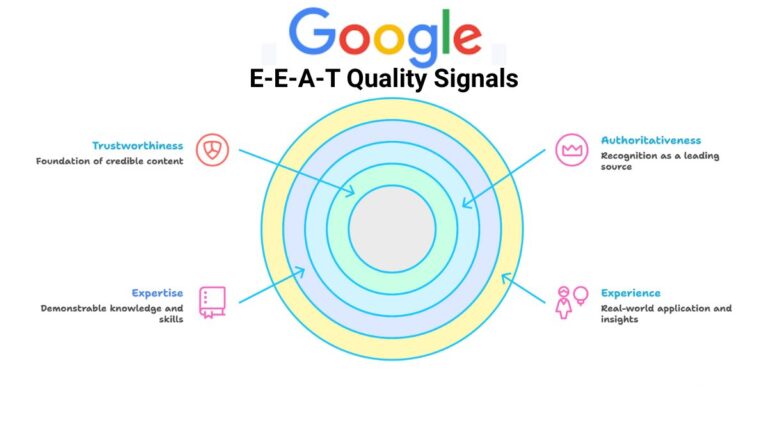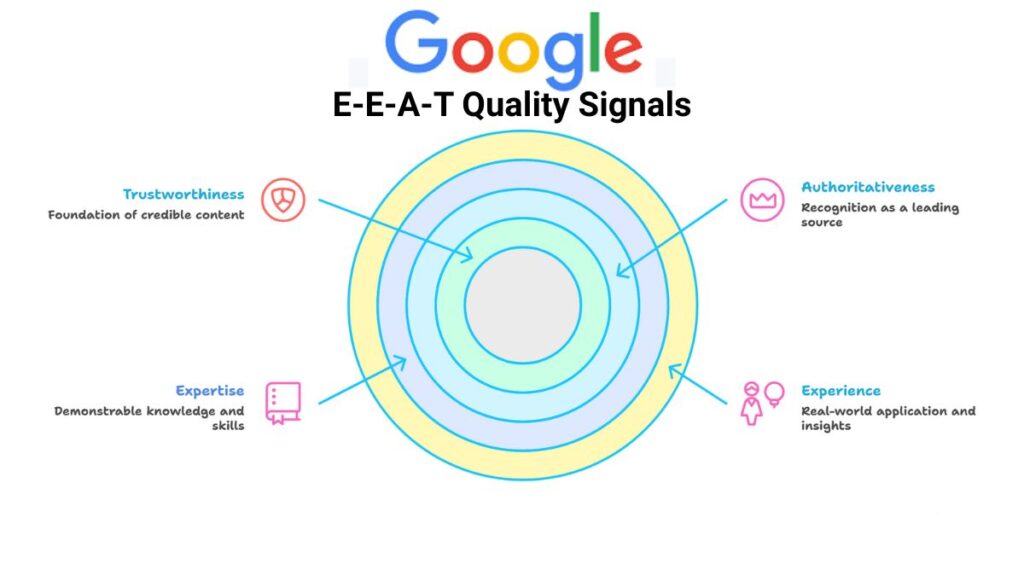Link building works best when you find relevant, editorially-earned opportunities—not when you chase footprints meant for spam. Google’s guidelines reward content that helps people and links that exist for a good reason. The operators and query recipes below are designed to surface legitimate prospects quickly and help you prioritize quality over volume.
Use these responsibly. Avoid comment spam, forum foot printing, and anything that looks like manipulation.
What is a Google Search Operator?
They’re special commands that refine Google results. When combined thoughtfully (quotes, OR, minus terms, intitle, inurl, site filters), they turn Google into a precise prospecting tool.
Core operators that consistently work:
- site: limit results to a domain or TLD (site:.edu)
- intitle: find words in titles (intitle:resources)
- allintitle: require all words in the title (allintitle:guest post guidelines)
- inurl: find words in URLs (inurl:write-for-us)
- allinurl: require all words in the URL
- filetype: or ext: find specific file types (filetype:pdf)
- ” ” exact match quotes
- exclude words or phrases (-jobs -“press release”)
- OR (or |) broaden with synonyms
- AROUND(n) proximity search (email AROUND(3) outreach)
- .. range operator for years (2020..2025)
Note: Some older operators (like link:) are deprecated or unreliable. Stick to the set above for consistent results.
How to use operators without tripping spam signals
- Chase editorial fit, not loopholes: A relevant mention in a curated resource or an expert quote beats 50 low-value directory links.
- Evaluate pages before outreach: recent updates, real bylines, legitimate traffic, normal OBL patterns, clear editorial policy.
- Avoid footprints that exist only to attract link spammers (“powered by vBulletin” forum pages, open comment blasts, etc.). These rarely help and can hurt.
45+ copy-ready query templates by use case
Below are 45 search prompts in a consistent format. Replace {topic}, {synonym}, {brand}, {competitor}, {city}, {country}, {niche}, {year} as needed. Add smart negatives like -jobs -“press release” -template -forum -casino to reduce noise. For the examples:
Tip: Add smart negatives to reduce noise where helpful, e.g., -jobs -careers -template -forum -coupon -deal -press.
1. Guest posts: write-for-us pages
- Query (template): {topic} (intitle:”write for us” OR inurl:write-for-us) -jobs -careers
- Example: email marketing (intitle:”write for us” OR inurl:write-for-us) -jobs -careers
- Triage: Recent posts, clear guidelines, non-spammy archives.
- Action: Pitch a timely tutorial or original case study.
2. Guest posts: explicit guest author invites
- Query: {topic} (“guest post” OR “guest author” OR “guest contribution”) -press -news
- Example: email marketing (“guest post” OR “guest author” OR “guest contribution”) -press -news
- Triage: Avoid sites with wall-to-wall guest posts.
- Action: Offer a unique angle with data or examples.
3. Contributor guidelines
- Query: intitle:”contributor guidelines” {topic}
- Example: intitle:”contributor guidelines” email marketing
- Triage: Confirm editorial standards and turnaround times.
- Action: Craft an outline that mirrors their style.
4. Editorial/submission guidelines
- Query: {topic} (“submission guidelines” OR “editorial guidelines”)
- Example: email marketing (“submission guidelines” OR “editorial guidelines”)
- Triage: Check word count, format, and linking policy.
- Action: Pitch 2–3 headline options and a structured outline.
5. Become a contributor/author
- Query: {topic} (“become a contributor” OR “become an author”)
- Example: email marketing (“become a contributor” OR “become an author”)
- Triage: Verify real editors and active publication.
- Action: Position yourself as a specialist on a subtopic.
6. Pitches
- Query: {topic} (“pitch us” OR “send a pitch”) -podcast
- Example: email marketing (“pitch us” OR “send a pitch”) -podcast
- Triage: Make sure they publish contributed work, not just news tips.
- Action: Send a concise pitch with 3 bullet benefits for their readers.
7. Op-eds and guest columns
- Query: {topic} (“op-ed guidelines” OR “guest column”)
- Example: email marketing (“op-ed guidelines” OR “guest column”)
- Triage: Prefer outlets with topical alignment and sizable readership.
- Action: Propose an opinion piece backed by evidence.
8. Submit an article
- Query:Query: {topic} (“submit an article” OR “submit article” OR “submit a guest post”)
- Example: email marketing (“submit an article” OR “submit article” OR “submit a guest post”)
- Triage: Avoid thin content farms.
- Action: Share a draft or outline showcasing originality.
9. Resource pages: titles
- Query: {topic} (intitle:resources OR intitle:”useful links” OR intitle:”helpful resources”)
- Example: email marketing (intitle:resources OR intitle:”useful links” OR intitle:”helpful resources”)
- Triage: Look for curated, editorial resource pages.
- Action: Suggest your best-fit resource with a 1–2 sentence value pitch.
10. Resource pages: URL footprints
- Query: inurl:resources {topic} -store -shop
- Example: inurl:resources email marketing -store -shop
- Triage: Prefer non-commercial hubs with educational intent.
- Action: Offer a complementary guide or tool.
11. Recommended resources/links
- Query: {topic} (“recommended resources” OR “useful links”)
- Example: email marketing (“recommended resources” OR “useful links”)
- Triage: Check for recent updates and outbound link quality.
- Action: Propose an addition that fills an obvious gap.
12. .edu resource pages
- Query: site:.edu {topic} (intitle:resources OR inurl:links)
- Example: site:.edu email marketing (intitle:resources OR inurl:links)
- Triage: Ensure audience fit (students, staff, public).
- Action: Pitch educational content or a free tool.
13. .gov resource pages
- Query: site:.gov {topic} (intitle:resources OR inurl:resources)
- Example: site:.gov email marketing (intitle:resources OR inurl:resources)
- Triage: Confirm the page allows external resources.
- Action: Offer public-benefit guides or best practices.
14. Curated lists
- Query: {topic} (“curated list” OR “handpicked resources”)
- Example: email marketing (“curated list” OR “handpicked resources”)
- Triage: Look for editorial newsletters or blogs.
- Action: Submit your best evergreen piece.
15. Ultimate/best resources
- Query: (“best {topic} resources” OR “ultimate list of {topic}”)
- Example: (“best email marketing resources” OR “ultimate list of email marketing”)
- Triage: Evaluate freshness and curation quality.
- Action: Suggest a missing category or up-to-date resource.
16. Link roundups (generic)
- Query: {topic} (“link roundup” OR “weekly roundup” OR “best of the week”)
- Example: email marketing (“link roundup” OR “weekly roundup” OR “best of the week”)
- Triage: Confirm they still publish roundups.
- Action: Submit your latest analysis or guide.
17. Roundups in title
- Query: intitle:roundup {topic} -sports -politics
- Example: intitle:roundup email marketing -sports -politics
- Triage: Filter for marketing/tech sites.
- Action: Pitch a timely, high-signal piece.
18. Curated links/reading lists
- Query: {topic} (“curated links” OR “reading list” OR “what we’re reading”)
- Example: email marketing (“curated links” OR “reading list” OR “what we’re reading”)
- Triage: Prefer sites with engaged audiences.
- Action: Offer concise summary + why it helps readers.
19. “This week in …” newsletters
- Query: {topic} (“this week in” OR “Friday finds” OR “Friday roundup”)
- Example: email marketing (“this week in” OR “Friday finds” OR “Friday roundup”)
- Triage: Check cadence and submission instructions.
- Action: Provide a short blurb they can paste.
20. Newsletters that accept submissions
- Query: {topic} (newsletter AND “submit a link”)
- Example: email marketing (newsletter AND “submit a link”)
- Triage: Confirm editorial acceptance, not ads.
- Action: Share a non-promotional resource.
21. Best-of local lists
- Query: intitle:best {city} {niche}
- Example: intitle:best Austin email marketing
- Triage: Look for methodology and update frequency.
- Action: Request inclusion with proof (case studies, reviews).
22. Local awards
- Query: {city} {niche} (“awards” OR “top” OR “winners” OR “nominees”)
- Example: Austin email marketing (“awards” OR “top” OR “winners” OR “nominees”)
- Triage: Verify relevance and legitimacy.
- Action: Apply or request consideration with credentials.
23. Local/niche directories
- Query: {city} {niche} (“business directory” OR “local directory”)
- Example: Austin email marketing (“business directory” OR “local directory”)
- Triage: Avoid thin, spammy directories.
- Action: Submit a complete, consistent NAP profile.
24. Chamber/associations
- Query: {city} (“chamber of commerce” OR “business association”) {niche}
- Example: Austin (“chamber of commerce” OR “business association”) email marketing
- Triage: Confirm member directory visibility.
- Action: Join and complete profile; offer a member resource.
25. National associations
- Query: {country} {niche} (“member directory” OR “partners”)
- Example: USA email marketing (“member directory” OR “partners”)
- Triage: Prefers associations with editorial linking.
- Action: Apply for listing; suggest a guide for their resources page.
26. Local sponsorships
- Query: {city} {niche} (“sponsorship opportunities” OR “become a sponsor”)
- Example: Austin email marketing (“sponsorship opportunities” OR “become a sponsor”)
- Triage: Favor community orgs with sponsor pages.
- Action: Sponsor strategically; request a descriptive link.
27. Unlinked brand mentions (global)
- Query: “{brand}” -site:yourdomain.com
- Example: “AcmeMail” -site:yourdomain.com
- Triage: Prioritize high-authority pages with brand mentions.
- Action: Ask for a source link to your about/product page.
28. Unlinked brand + topic
- Query: “{brand}” {topic} -site:yourdomain.com -twitter.com -facebook.com -linkedin.com
- Example: “AcmeMail” email marketing -site:yourdomain.com -twitter.com -facebook.com -linkedin.com
- Triage: Filter out low-value scrapers.
- Action: Thank them and request attribution.
29. Reviews/case studies missing links
- Query: “{brand}” (“review” OR “case study”) -site:yourdomain.com
- Example: “AcmeMail” (“review” OR “case study”) -site:yourdomain.com
- Triage: Check if they cited you without linking.
- Action: Provide assets; ask for a brand or resource link.
30. Recent press coverage without links
- Query: “{brand}” (“press” OR “coverage”) 2023..2025 -site:yourdomain.com
- Example: “AcmeMail” (“press” OR “coverage”) 2023..2025 -site:yourdomain.com
- Triage: Validate legitimacy.
- Action: Request a source link for reader context.
31. Outdated resource pages (good for broken-link outreach)
- Query: {topic} (intitle:resources OR inurl:links) 2016..2021
- Example: email marketing (intitle:resources OR inurl:links) 2016..2021
- Triage: Scan for dead links and stale content.
- Action: Suggest replacements (your updated guide/tool).
32. Old PDFs with resource lists
- Query: filetype:pdf {topic} (“resources” OR “reading list”) 2016..2020
- Example: filetype:pdf email marketing (“resources” OR “reading list”) 2016..2020
- Triage: Check link rot.
- Action: Offer updated resources they can swap in.
33. “Last updated” candidates
- Query: {topic} (“resource list” OR “links”) (“updated” OR “last updated”) 2015..2020
- Example: email marketing (“resource list” OR “links”) (“updated” OR “last updated”) 2015..2020
- Triage: Prioritize pages that invite updates.
- Action: Propose 2–3 fresh, relevant links.
34. Older .edu/.gov resource hubs
- Query: {topic} (intitle:”resources” OR “useful links”) (site:.edu OR site:.gov) 2010..2018
- Example: email marketing (intitle:”resources” OR “useful links”) (site:.edu OR site:.gov) 2010..2018
- Triage: Identify outdated references.
- Action: Offer a current, neutral educational resource.
35. Old roundups ripe for refresh
- Query: {topic} (“link roundup” OR “best of”) 2015..2020
- Example: email marketing (“link roundup” OR “best of”) 2015..2020
- Triage: Check if the series is still active.
- Action: Suggest updating with your recent piece.
36. Student/career resources
- Query: site:.edu {topic} (intitle:”student resources” OR “career resources”)
- Example: site:.edu email marketing (intitle:”student resources” OR “career resources”)
- Triage: Ensure non-commercial tone.
- Action: Offer learning materials or templates.
37. Library research guides (LibGuides)
- Query: site:libguides.com {topic} (resources OR websites)
- Example: site:libguides.com email marketing (resources OR websites)
- Triage: Confirm external links included.
- Action: Submit an educational guide/tool.
38. University clubs/societies
- Query: site:.edu {topic} (“club” OR “society” OR “association”)
- Example: site:.edu email marketing (“club” OR “society” OR “association”)
- Triage: Look for public resource pages.
- Action: Offer to run a workshop and share materials.
39. Research/reading lists
- Query: site:.edu {topic} (“research guide” OR “reading list”)
- Example: site:.edu email marketing (“research guide” OR “reading list”)
- Triage: Check if they link to external sources.
- Action: Provide a well-cited primer.
40. Partner/integration pages
- Query: {topic} (intitle:”partners” OR intitle:”partnerships” OR intitle:”integrations”)
- Example: email marketing (intitle:”partners” OR intitle:”partnerships” OR intitle:”integrations”)
- Triage: Prefer genuine partner ecosystems.
- Action: Apply for listing; propose a co-created resource.
41. Ecosystem/technology partners
- Query: {topic} (“ecosystem” OR “technology partners”)
- Example: email marketing (“ecosystem” OR “technology partners”)
- Triage: Confirm inclusion criteria.
- Action: Offer technical documentation or integration guides.
42. Customer lists/case studies
- Query: {topic} (“our customers” OR “case studies” OR “clients”)
- Example: email marketing (“our customers” OR “case studies” OR “clients”)
- Triage: Ensure they link to vendors/tools.
- Action: Submit a case study featuring measurable outcomes.
43. Recommended tools pages
- Query: {topic} (“recommended tools” OR “tools we use”)
- Example: email marketing (“recommended tools” OR “tools we use”)
- Triage: Non-affiliate, editorial lists are best.
- Action: Provide a free tier or trial; share a how-to guide.
44. Calls for speakers (CFP)
- Query: {topic} (intitle:conference OR intitle:summit OR intitle:webinar) (“call for speakers” OR CFP)
- Example: email marketing (intitle:conference OR intitle:summit OR intitle:webinar) (“call for speakers” OR CFP)
- Triage: Target events with past speaker pages linking to sites.
- Action: Pitch a talk with a unique takeaway; include slides/recap later.
45. Media requests and tips
- Query: {topic} (“expert quote” OR “looking for experts” OR “submit a tip”)
- Example: email marketing (“expert quote” OR “looking for experts” OR “submit a tip”)
- Triage: Focus on reputable publications.
- Action: Provide concise, quotable insights and sources.
Practical examples (start-to-finish)
Example A: SaaS in analytics
- Query: analytics (“contributor guidelines” OR “write for us”) -jobs
- Triage: Choose blogs publishing in last 12 months with named editors.
- Action: Pitch a data-backed tutorial. Use our seo optimized content writing guide to craft a contribution that adds real value:
Example B: Local service in Austin
- Query: intitle:best Austin “landscape design”
- Triage: Identify lists that describe a transparent selection method and update yearly.
- Action: Submit your details; if you’re building foundational citations, here’s a vetted list of profile creation sites
Example C: Ecommerce in fitness
- Query: “running shoes” (intitle:resources OR “useful links”) -affiliate
- Triage: Look for non-affiliate resource hubs with educational intent.
- Action: Offer a form-fitting guide with internal data and images. Validate prospects’ authority with our free backlink checker
List of 500+ Google Search Operators for Link Building
Below, we’ve broken down Google Search Operators by their link-building application. These will help you find opportunities for outreach, guest posts, .edu and .gov backlinks, and much more.
A. Contact Pages
When to Use: To find the contact pages of websites in your niche for outreach.
- Keyword + Intitle:contact me
- Keyword + Intitle:work with me
- Keyword + Intitle:get in contact
- Keyword + Intitle:get in touch
B. Guest Post Opportunities
When to Use: To find websites that accept guest posts, a vital part of link-building.
- Keyword + allintitle:guest post guidelines
- Keyword + intitle:”’write for us”
- Keyword + allintitle:guest blog guidelines
- Keyword + “Be a contributor”
- Keyword + “Become a contributor”
- Keyword + “Guest column”
- Keyword + “Guest columnist”
- Keyword + “guest blogger”
- Keyword + “Submit [Niche] News”
- Keyword + “Community News”
- Keyword + “Submit Blog Post”
- Keyword + “submit content”
- Keyword + “submit post”
- Keyword + “Suggest a Guest Post”
- Keyword + “Contribute to our Site”
- Keyword + “Become a Guest Writer”
- Keyword + “My Guest Posts”
- Keyword + “Submission Guidelines”
- Keyword + “This guest post was written”
- Keyword + “This guest post is from”
- Keyword + “Now Accepting Guest Posts”
- Keyword + “The following guest post”
- Keyword + inurl:guest-post-guidelines
- Keyword + inurl:guest-posts
- Keyword + inurl:write-for-us
- Keyword + inurl:profiles/blog/new
- Keyword + “Submit a guest post” / “Submit post” / “Submit blog post”
- Keyword + “Add blog post”
- Keyword + “Guest Post Guidelines”
- Keyword + “Want to Write for”
- Keyword + “Blogs that Accept Guest Blogging”
- Keyword + “Blogs Accepting Guest Posts”
- Keyword + “Contribute”
- Keyword + “Submit News”
- Keyword + “Submit Tutorial”
- Keyword + “Suggest a Post”
- Keyword + “Become an Author”
- Keyword + “become guest writer”
- Keyword + “Become a Contributor”
- Keyword + “Places | Guest Posted”
- Keyword + “Publish Your News”
- Keyword + “Guest post by”
- Keyword + “Guest Contributor”
- Keyword + “This is a guest article”
- Keyword + “Add Articles”
- Keyword + “contributor guidelines”
- Keyword + “Add Guest Post”
- Keyword + “Guest Bloggers Wanted”
- Keyword + “Guest Posts Roundup”
- Keyword + “Write for Us”
- Keyword + “Submit Guest Post”
- Keyword + “Submit a Guest Article”
- Keyword + “Guest Bloggers Wanted”
- Keyword + “Group Writing Project”
- Keyword + “Blogs that Accept Guest Posts”
- Keyword + “Blogs that Accept Guest Bloggers”
- Keyword + “Become a Contributor”
- Keyword + “Submit an article”
- Keyword + “Suggest a guest post”
- Keyword + “Send a guest post”
- Keyword + “Send your post”
- Keyword + “Bloggers Wanted”
- Keyword + “Guest Blogging Spot
- Keyword + “Guest Blogging Spot”
- Keyword + “Guest Post”
- Keyword + “Guest Blogging Spot”
- Keyword + “Submit a Guest Post”
- Keyword + “Become a Guest Blogger”
- Keyword + “guest post opportunities”
- Keyword + “this is a guest post by”
- Keyword + “This post was written by”
- Keyword + “guest post courtesy of ”
- Keyword + “submit article”
- Keyword + “guest author”
- Keyword + “send a tip”
- Keyword + inurl:guest-blogger
C. .EDU and .GOV Link Building Opportunities
When to Use: To target backlinks from high-authority domains like .edu and .gov.
- site:.edu inurl:blog “post a comment”
- —“comments closed” -”you must be logged in” “keyword”
- site:.edu “no comments” +blogroll
- -”posting closed” -”you must be logged in”
- -’comments are closed”
- site:.gov “no comments” +blogroll
- -”posting closed” -”you must be logged in”
- -’comments are closed”
- inurl:(edu|gov) “no comments” +blogroll
- -”posting closed” -”you must be logged in”
- -’comments are closed”
- site:.edu inurl:blog “comment” -”you must
- “keyword” blog site:.edu
- keyword +tinurl:blog site:.edu
- inurl:.govtinurl:blog
- site:.edu inurl:wp-login.php t+blog
- site:.gov inurl:wp-login.php +blog
- site:.edu inurl:”wp-admin” tlogin
- site:.edu inurl:blog “post a comment”
- site:.gov “hosted for free by zetaboards”
- site:.gov “powered by yaf”
- site:.gov “yaf_rules.aspx”
- site:.gov “yaf_topics”
- site:.gov “postmessage.aspx”
- site:.gov “register.aspx”
- site:.gov “post/?type”
- site:.gov “action=display&thread”
- site:.gov “index.php”
- site:.gov “index.php?fid”
- site:.gov “forums register”
- site:.gov “register iam over 13 years of age forum”
- site:.gov “discussion board register”
- site:.gov “bulletin board register”
- site:.gov “message board register”
- site:.gov “phpbb register forum”
- site:.gov “punbb register forum”
- site:.gov “forum signup”
- site:.gov “vbulletin forum signup”
- site:.gov “SMF register forum”
- site:.gov “forum
- site:.gov “forum register | have read, and agree to abide by the”
- site:.gov “forum site:.gov “forum | am at least 13 years old.”
- site:.gov “Forum Posted: Tue Sept 016, 2024 8:24 am Memberlist Profile”
- site:.gov “View previous topic :: View next topic forums”
- site:.gov “You cannot post new topics in this forum”
- site:.gov “proudly powered by bbPress”
- site:.gov “bb-login.php”
- site:.gov “bbpress topic.php”
- site:.gov “forums post thread”
- site:.gov “forums new topic”
- site:.gov “forums view thread”
- site:.gov “forums new replies”
- site:.gov “forum post thread”
- site:.gov “forum new topic”
- site:.gov “forum view thread”
- site:.gov “forum new replies”
- site:.gov “add topic”
- site:.gov “new topic”
- site:.gov “phpbb”
- site:.gov “view topic forum”
- site:.gov “add message”
- site:.gov “send message”
- site:.gov “post new topic”
- site:.gov “new thread forum”
- site:.gov “send thread forum”
- site:.gov “VBulletin forum”
- site:.gov “Quick Reply Quote message in reply?”
- site:.gov “Currently Active Users: members and guests”
- site:.gov “Forums Posting Statistics Newest
- site:.gov “Add this forum to your Favorites List! Threads in Forum :”
- site:.gov “Threads in Forum Hot thread with no new posts”
- site:.gov “powered by vbulletin”
- site:.gov “powered by yabb”
- site:.gov “powered by ip.board”
- site:.gov “boardbook.de”
- site:.gov “bulletin”
- site:.gov “cgi-bin/ezboard.cgi”
- site:.gov “invision”
- site:.gov “kostenlose-foren.org”
- site:.gov “kostenloses-forum.com”
- site:.gov “list.php”
- site:.gov “powered by phpbb”
- site:.gov “powered by phpbb3?
- site:.gov “powered by invision power board”
- site:.gov “powered by e-blah forum software”
- site:.gov “powered by xmb”
- site:.gov “powered by: fudforum”
- site:.gov “powered by fluxbb”
- site:.gov “powered by forum software minibb”
- site:.gov “this forum is powered by phorum”
- site:.gov “powered by quicksilver forums”
- site:.gov “powered by seo-board”
- site:.gov “powered by smf”
- site:.gov “powered by ubb.threads”
- site:.gov “powered by the unclassified newsboard”
- site:.gov “powered by usebb forum software”
- site:.gov “powered by xennobb”
- site:.gov “powered by yaf”
- site:.gov “Powered By MyBB”
- site:.gov “Powered by IP.Board”
- site:.gov “powered by phpbb”
- site:.gov “forums post thread”
- site:.gov “forums new topic”
- site:.gov “forums view thread”
- site:.gov “forums new replies”
- site:.gov “forum post thread”
- site:.gov “forum new topic”
- site:.gov “forum view thread”
- site:.gov “forum new replies”
- site:.gov “forum”
- site:.gov “phorum”
- site:.gov “add topic”
- site:.gov “new topic”
- site:.gov “phpbb”
- site:.gov “yabb”
- site:.gov “ipb”
- site:.gov “posting”
- site:.gov “add message”
- site:.gov “send message”
- site:.gov “post new topic”
- site:.gov “new thread”
- site:.gov “send thread”
- site:.gov “vbulletin”
- site:.gov “bbs”
- site:.gov “intext:powered by vbulletin”
- site:.gov “intext:powered by yabb”
- site:.gov “intext:powered by ip.board”
- site:.gov “intext:powered by phpbb”
- site:.gov “newbbs/ezboard.cgi”
- site:.gov “onlyfree.de/cgi-bin/forum/”
- site:.gov “phpbbx.de”
- site:.gov “plusboard.de”
- site:.gov “post.php”
- site:.gov “profile.php”
- .gov “powered by xmb”
- .gov “/forumdisplay.php?”
- .gov “/misc.php?action=”
- .gov “member.php?action=”
- .gov “powered by: fudforum”
- .gov “index.php?t=usrinfo”
- gov “/index.php?t=thread”
- gov “/index.php?t=”
- gov “index.php?t=post&frm_id=”
- .gov “powered by fluxbb”
- .gov “/profile.php?id=”
- .gov “viewforum.php?id”
- .gov “login.php”
- site:.gov “register.php”
- site:.gov “profile.forum?”
- site:.gov “posting.forum&mode=newtopic”
- site:.gov “post.forum?mode=reply”
- site:.gov “powered by icebb”
- site:.gov “index.php?s=”
- site:.gov “act=login&func=register”
- site:.gov “act=post&forum=19?
- site:.gov “forums/show/”
- site:.gov “module=posts&action=insert&forum_id”
- site:.gov “posts/list”
- site:.gov “/user/profile/”
- site:.gov “/posts/reply/”
- site:.gov “new_topic.jbb?”
- site:.gov “powered by javabb 0.99?
- site:.gov “login.jbb”
- site:.gov “new_member.jbb”
- site:.gov “reply.jbb”
- site:.gov “/cgi-bin/forum/”
- site:.gov “cgi-bin/forum.cgi”
- site:.gov “/registermember”
- site:.gov “listforums?”
- site:.gov “forum mesdiscussions.net”
- site:.gov “version”
- site:.gov “index.php?action=vtopic”
- site:.gov “powered by forum software minibb”
- site:.gov “index.php?action=registernew”
- site:.gov “member.php?action=register”
- site:.gov “forumdisplay.php”
- site:.gov “newthread.php?”
- site:.gov “newreply.php?”
- site:.gov “/phorum/”
- site:.gov “phorum/list.php”
- site:.gov “this forum is powered by phorum”
- site:.gov “phorum/posting.php”
- site:.gov “phorum/register.php”
- site:.gov “phpbb/viewforum.php?”
- site:.gov “/phpbb/”
- site:.gov “phpbb/profile.php?mode=register”
- site:.gov “phpbb/posting.php?mode=newtopic”
- site:.gov “phpbb/posting.php?mode=reply”
- site:.gov “/phpbb3/”
- site:.gov “phpbb3/ucp.php?mode=register”
- site:.gov “phpbb3/posting.php?mode=post”
- site:.gov “phpbb3/posting.php?mode=reply”
- site:.gov “/punbb/”
- site:.gov “punbb/register.php”
- site:.gov “powered by phpbb”
- site:.gov “powered by punbb”
- site:.gov “/quicksilver/”
- site:.gov “powered by quicksilver forums”
- site:.gov “index.php?a=forum”
- site:.gov “index.php?a=register”
- site:.gov “index.php?a=post&s=topic”
- site:.gov “/seoboard/”
- site:.gov “powered by seo-board”
- site:.gov “seoboard/index.php?a=vforum”
- site:.gov “index.php?a=vtopic”
- site:.gov “/index.php?a=register”
- site:.gov “powered by smf 1.1.5?
- site:.gov “index.php?action=register”
- site:.gov “/index.php?board”
- site:.gov “powered by ubb.threads”
- site:.gov “ubb=postlist”
- site:.gov “ubb=newpost&board=1?
- site:.gov “ultrabb”
- site:.gov “view_forum.php?id”
- site:.gov “new_topic.php?”
- site:.gov “login.php?register=1?
- site:.gov “powered by vbulletin”
- site:.gov “vbulletin/register.php”
- site:.gov “/forumdisplay.php?f=”
- site:.gov “newreply.php?do=newreply”
- site:.gov “newthread.php?do=newthread”
- « site:.gov “powered by bbpress”
- site:.gov “bbpress/topic.php?id”
- site:.gov “bbpress/register.php”
- « site:.gov “powered by the unclassified newsboard”
- ¢ site:.gov “forum.php?req”
- « site:.gov “forum.php?req=register”
- « site:.gov “/unb/”
- « site:.gov “powered by usebb forum software”
- « site:.gov “/usebb/”
- site:.gov “topic.php?id”
- « site:.gov “panel.php?act=register”
- site:.gov “a product of lussumo”
- site:.gov “comments.php?discussionid=”
- site:.gov “/viscacha/”
- site:.gov “forum.php?s=”
- site:.gov “powered by viscacha”
- site:.gov “/viscacha/register.php”
- site:.gov “/post?id=”
- site:.gov “post/printadd?forum”
- site:.gov “community/index.php”
- site:.gov “community/forum.php?”
- site:.gov “community/register.php”
- site:.gov “powered by xennobb”
D. Resource Pages
When to Use: To find websites that link to other helpful resources in your niche, offering backlink potential.
- intitle:resources
- inurl:resources
- Inurl:links
- keyword “resources”
- keyword “suggested sites”
- keyword “links”
- keyword intitle:links
- keyword intitle:resources
- keyword intitle:recommeded sites
- site:.gov keyword “resources”
- site:.edu keyword “resources”
- site:.gov keyword “links”
- site:.com keyword “suggested sites”
- site:.com keyword “recommended sites”
- list of running blogs
- list of “running blogs” inurl:links
- list of “running blogs” inurl:resources
- Keyword + intitle:links
- Keyword + intitle:resources
- Keyword + intitle:sites
- Keyword + intitle:websites
- Keyword + inurl:links
- “KW” +inurl:resources
- Keyword + inurl:sites inurl:websites
- Keyword + “useful links”
- Keyword + “useful resources”
- Keyword + “useful sites”
- Keyword + “useful websites”
- Keyword + “recommended links”
- Keyword + “recommended resources”
- Keyword + “recommended sites”
- Keyword + “recommended websites”
- Keyword + “suggested links”
- Keyword + “suggested resources”
- Keyword + “suggested sites”
- Keyword + “related sites”
- Keyword + “favorite resources”
- Keyword + “intitle:list”
E. Roundup Posts Link Building
When to Use: Use these to find roundup posts, which frequently link out to external resources.
- “keyword” + “weekly link roundup”
- “keyword” + monthly link roundup”
- broad niche + “link roundup”
- “keyword” + “Friday link roundup”
- broad niche + “blog roundup”
- “keyword” + “link roundup”
- “keyword” + “best articles of the week”
- keyword + “top posts this week”
- keyword + “Monday link round up”
- keyword + “top posts this month”
- keyword + “Friday link round up”
F. Local SEO Link Building
When to Use: Use these operators to find local link-building opportunities based on niche awards and rankings.
- City+Annual+Awards
- Industry/Niche+Awards
- Best+Industry/Niche+Year
- Top+Industry/Niche+Year
Fast triage: Is this page worth a pitch?
- Relevance: Does the site cover your topic deeply, not as a one-off?
- Freshness: Updated within the last 12–18 months?
- Editorial pattern: Normal outbound link mix, not a paid-link farm.
- Real people: Bylines, staff page, contact or masthead.
- Signals: Non-trivial traffic and organic visibility. Check with a third-party estimator plus the free backlink checker above.
If you need quick diversity for a new domain, a small base of structured links can help discovery. Use a light touch:
- Curated backlink websites to explore
- Low-risk starter links via a backlink generator (use sparingly, don’t rely on this for rankings)
Operator combos that save time.
- De-duplicate results by domain: {topic} (“write for us” OR “contribute”) -jobs -“press release”
- Narrow to editorial pages only: {topic} intitle:guidelines -forum -community -template
- Exclude affiliates: {topic} (intitle:resources OR inurl:links) -affiliate -coupon -deal
Outreach angles that tend to land links
- Replace a broken resource link with a better, current guide (broken link building).
- Add a missing category or example to a resource list, citing unique research or visuals.
- Offer an expert quote or data point to a roundup/newsletter.
- Contribute a tutorial that fills a topical gap in their archive.
When you secure placements or mentions, keep momentum by interlinking your new content thoughtfully. If you’re publishing a contribution, link back to a deep, helpful explainer on your site—not a homepage—and avoid commercial anchors.
Best Practices for Using Google Search Operators
Combine Operators for Precision
You can combine multiple operators to get more refined results. For example:
- Search: Keyword + site:.edu + intitle:resources
- Result: A list of resource pages on .edu domains.
Avoid Common Mistakes
Make sure you format your queries correctly. For instance, always use quotes for exact matches (“Keyword”) and avoid spaces between operators like site:.
Use Cases of Google Search Operators for SEO
- Competitor Analysis: Analyze competitor content using site:competitor.com intitle:Keyword.
- Keyword Research: Use allintext:Keyword to find content that ranks for your target keywords.
- Finding Dofollow Links: Check out our blog on the Ultimate List of High-Quality Dofollow Backlink Sites.
Future of Google Search Operators
As Google continues to update its algorithms and integrate AI into search, it’s likely that search operators will evolve. Here are some trends to watch for:
- AI Integration: Google’s increasing reliance on AI may change how search operators function in the future.
- Voice Search: The rise of voice search could lead to more conversational search operator queries.
Search operators don’t build links; your usefulness does. Use these queries to find pages where your insight, data, or tools genuinely improve the experience. That’s the kind of link Google is happy to crawl, index, and keep.
Mastering Google Search Operators will not only make your link-building efforts more efficient but will also help you discover hidden opportunities. Bookmark this guide and refer back to it when you need a quick reference for building high-quality backlinks.
For more information on writing optimized content, explore our blog on SEO Optimized Content Writing.
Google Search Operators FAQ
Q: Do these operators still work in 2025?
A: Yes, the core set above remains reliable. Google occasionally changes behavior, so test and adjust. If an operator seems flaky, switch to a close alternative.
Q: Are .edu/.gov links automatically better?
A: No. Authority comes from relevance and editorial quality, not just a TLD. Prioritize pages where your content truly helps their audience.
Q: Is comment posting worth it?
A: Usually not. Most are nofollow and low value. Focus on editorial links that make sense to readers.
Q: How many operators should I use per query?
A: Start simple, then layer filters. Two to four constraints usually balance precision and recall.
Q: How do I keep queries fresh?
A: Rotate synonyms with OR, restrict by year range (2019..2025), and rerun monthly to catch new publications.
Q:What is a Google Search Operator?
A: A Google Search Operator is a character or command that refines search results for more accurate and targeted queries.
Q:How Many Operators Does Google Have?
A: There are hundreds of search operators, including general ones like site:, intitle:, and more advanced ones like AROUND().
Q:What is the Google Search Operator for File Type?
A: Use filetype: to find specific file types. For example:
- Search: SEO filetype:pdf
- Result: PDF files related to SEO.
Q:What Are the Best Google Search Operators for SEO?
A: The most powerful operators for SEO include:
- site: – Search within a specific domain.
- intitle: – Search for keywords in the title.
- allintext: – Find keywords within the body of content.