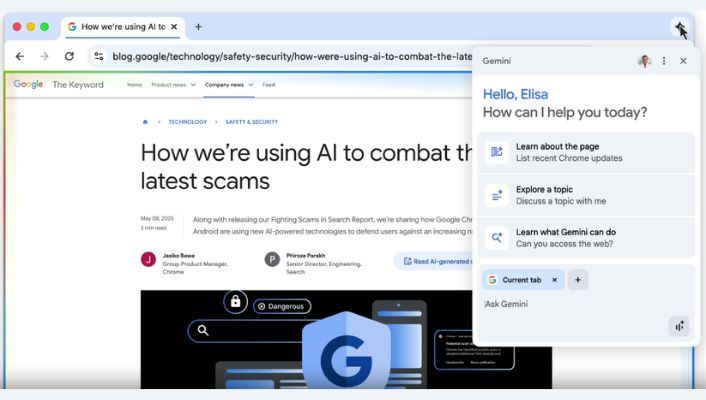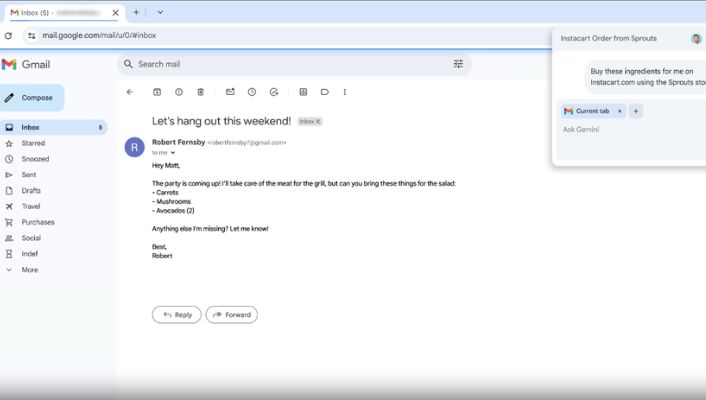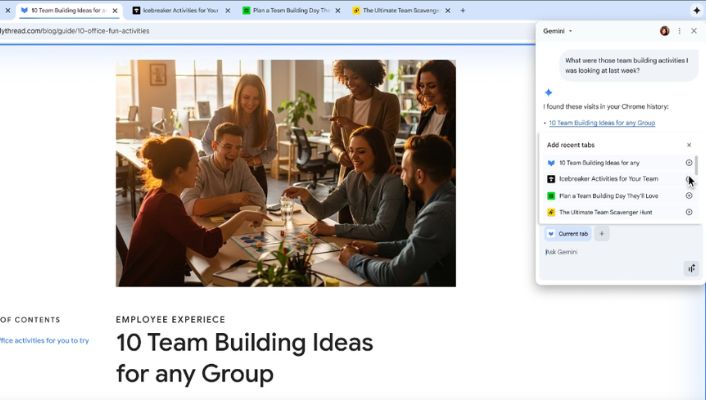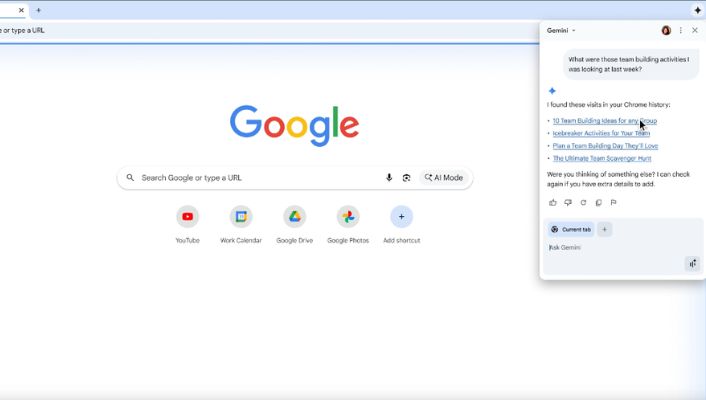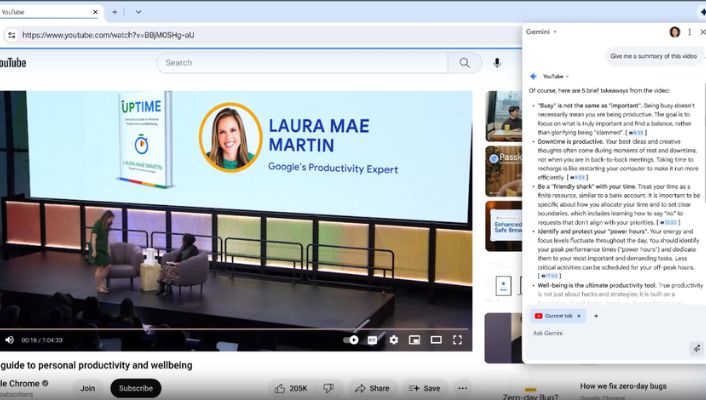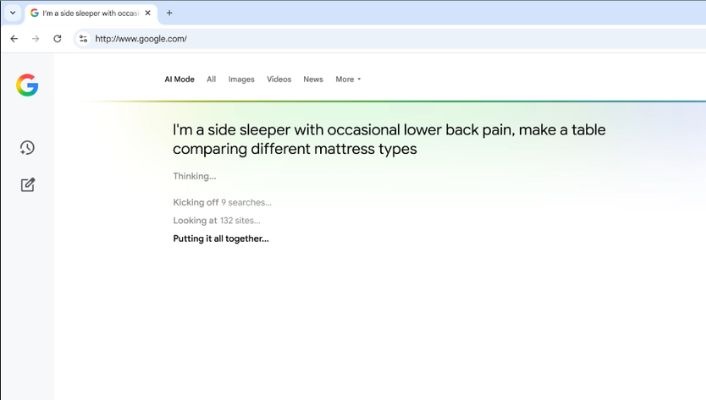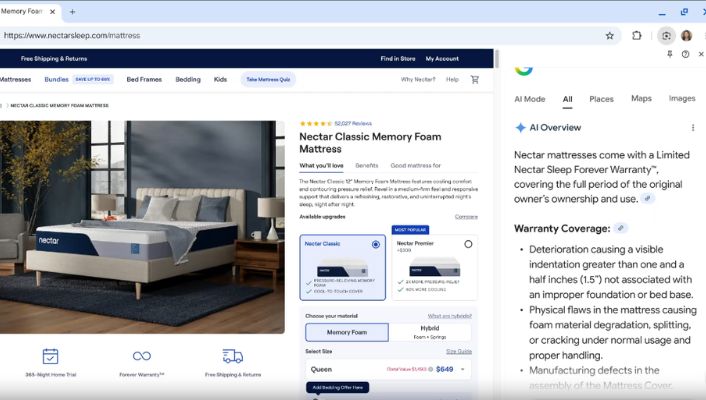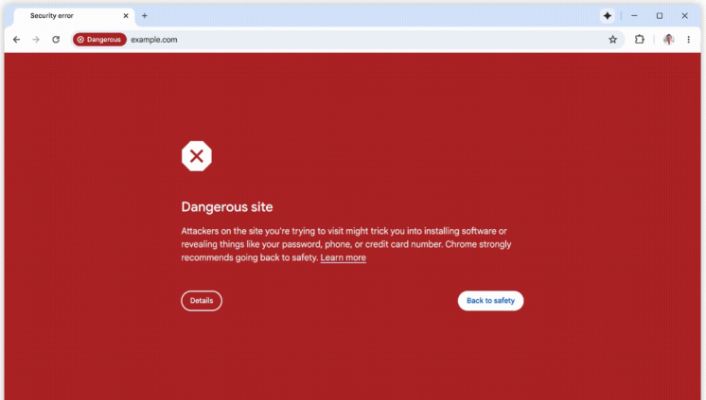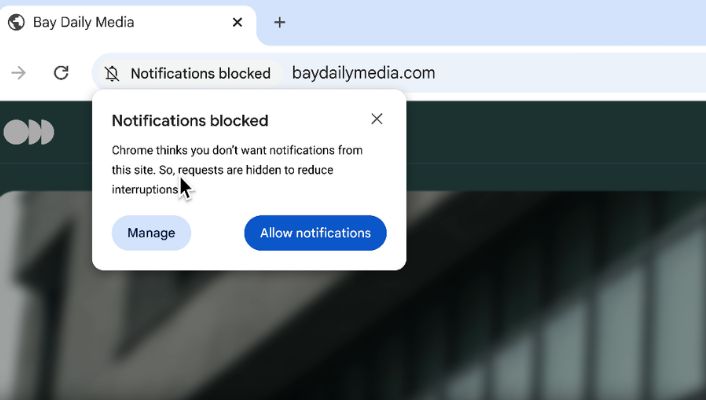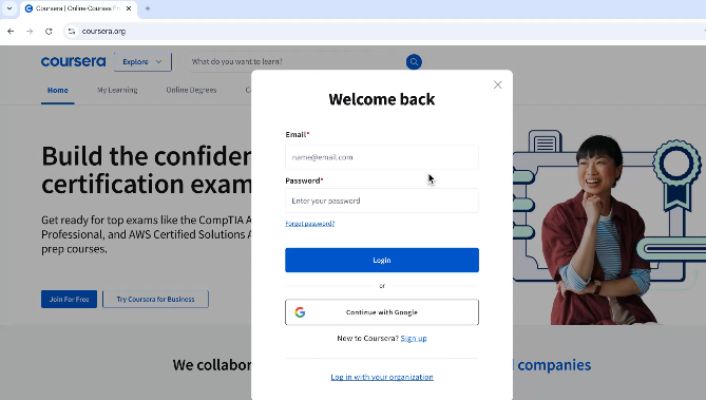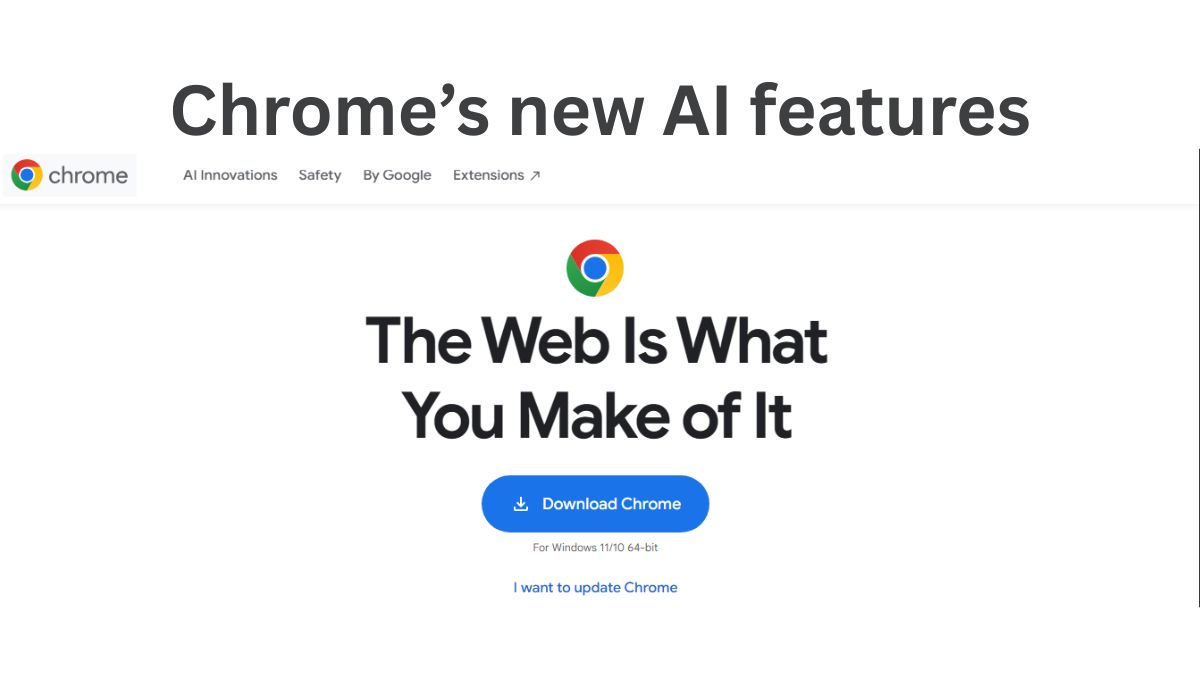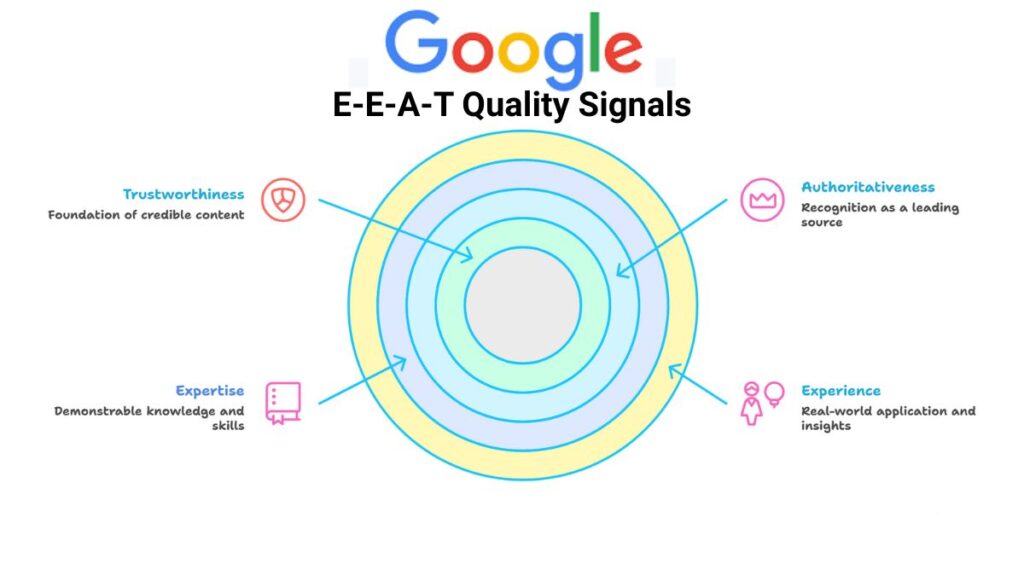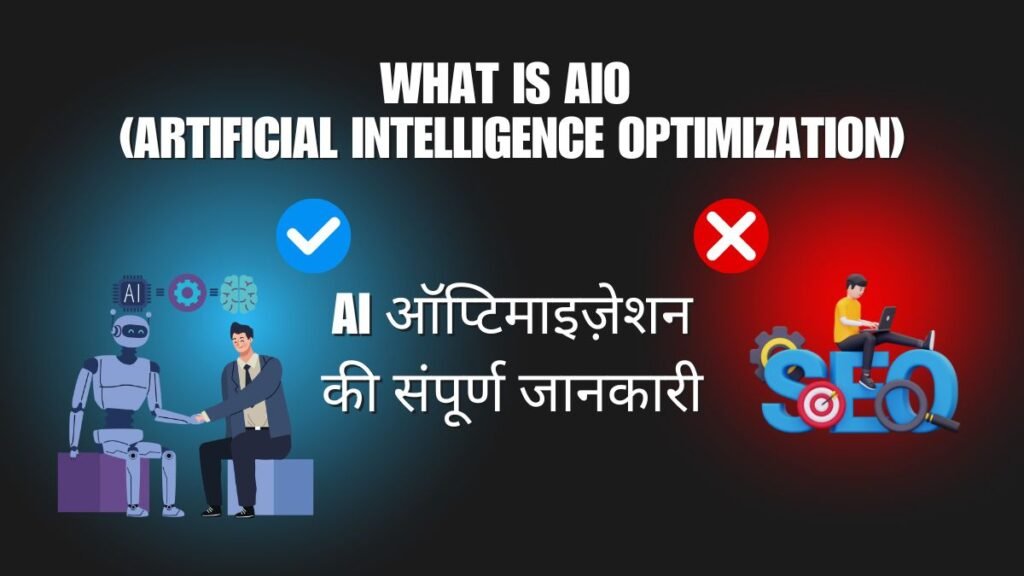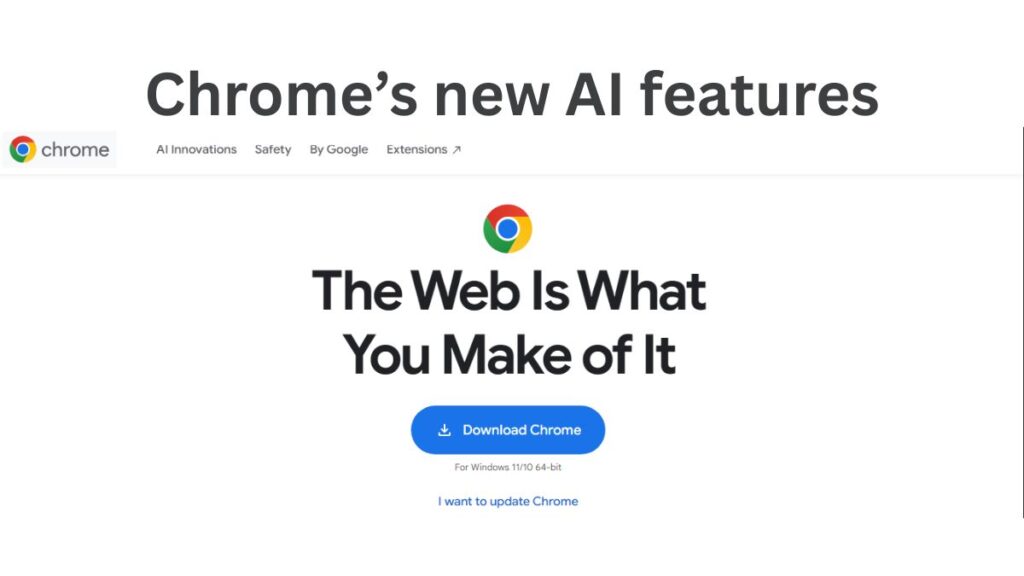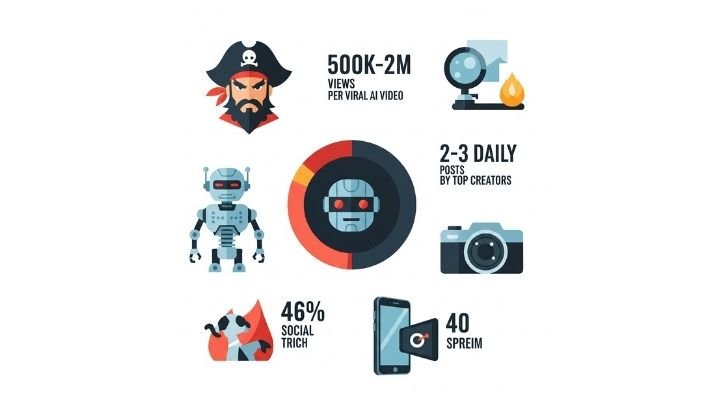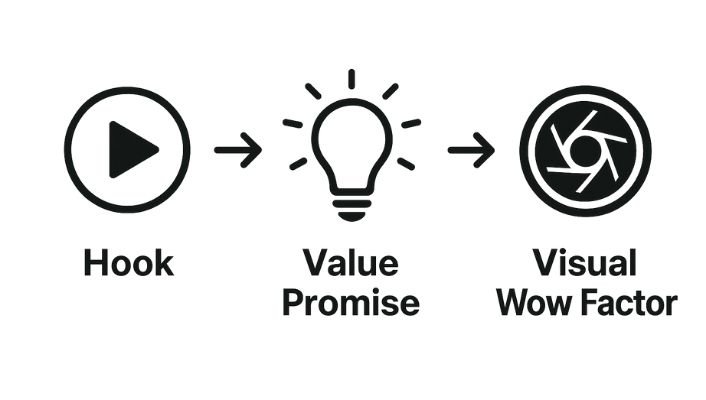Free AI Course: AI Search Optimization Masterclass
AI is already changing how customers discover brands. When someone searches on Google or asks ChatGPT, AI often answers directly—sometimes naming your competitors instead of you. In India’s fast‑growing digital market, that means missed visibility, fewer clicks, and shrinking organic traffic. The fix? Learn AI Search Optimization (AISO) now—before AI rewrites you out of the story.
If you’re a business owner, SEO specialist, growth marketer, content creator, or student in India, this guide is for you. Below is SEO SMO HUB recommended free AI course to get AI‑ready fast, plus extra free AI learning options.
What Is AI Search Optimization (AISO)?
AI Search Optimization is the next evolution of SEO. Instead of optimizing just for blue links and SERPs, you optimize so AI systems like Google’s AI Overviews (formerly SGE), ChatGPT, Gemini, and Perplexity can understand, quote, and feature your brand.
Traditional SEO: keywords, backlinks, on‑page SEO, technical health.
AI Search Optimization: entities and semantic SEO, topical authority, structured data (schema), E‑E‑A‑T, brand mentions, citations, and AI‑ready content architecture.
Why this matters:
AI Overviews and LLMs summarize answers without clicks.
Entity‑first indexing and knowledge graphs reward brands with clear identity and authority.
Retrieval‑augmented generation (RAG) tools like Perplexity favor high‑signal, well‑structured sources with explicit citations.
In India, where hundreds of millions browse in Hindi and regional languages, localized schema, consistent entity naming, and UGC (reviews, forums, social proof) give crucial signals to AI systems.
Why AISO Is Critical Right Now (Especially in India)
Defend your traffic: As AI answers more queries, many sites report double‑digit organic CTR declines on informational content.
Win the snippet wars: AI doesn’t just list links—it composes answers. If your brand isn’t “in the AI narrative,” competitors will be.
Outcompete bigger players: Smart entity SEO + digital PR lets SMBs punch above their weight.
Multilingual advantage: India’s language diversity (Hindi, Tamil, Telugu, Bengali, Marathi, etc.) rewards brands that use localized schema, glossaries, and consistent entity labels.
Future‑proofing: Google rebranded Bard to Gemini; AI Overviews continue to expand; India’s Bhashini initiative is accelerating language tech. The ecosystem is moving—fast.
Who Should Take a Free AISO Course?
SEO leads and growth marketers who need measurable ROI from AI‑era search
Content strategists and editors building topical authority
E‑commerce, fintech, edtech, D2C, local/SMB brands protecting discovery
Agencies and freelancers packaging AISO workflows for clients
Students and career switchers seeking an AI + SEO portfolio advantage
Featured Free Course: Surfer SEO’s AI Search Optimization Masterclass
SEO SMO HUB recommended because it’s practical, short, and free. Built by seasoned practitioners (CMO Tomasz Niezgoda, host Danni Roseman, product marketer Paulina Kaleta), this masterclass is designed to help you ship actual AISO workflows—not just theory.
Key details (as listed by Surfer SEO):
100% free with lifetime access and updates
Duration: ~2 hours, 20 lessons across 7 modules
Assessments: 6 quizzes + a short final exam (take anytime)
Certificate + shareable badge for LinkedIn
Community access with thousands of SEO pros
Downloadable templates, real examples, Surfer‑tested workflows
SEO SMO HUB recommends this based on course quality and fit for “free AI courses” search intent.
What You’ll Learn (Module Snapshot)
The shift: from classic SEO to AI visibility
How AI answers work (AI Overviews, ChatGPT, Perplexity)
Making your brand “AI‑recognizable” (entity SEO, E‑E‑A‑T)
Building trust signals (PR, citations, consistent naming)
Make your content AI‑ready
AI‑friendly structure: H1–H3, summaries, FAQs, how‑tos
Technical foundations: schema markup, entities, knowledge graph alignment
UGC + community buzz: reviews, Q&A, social proof
Own your niche
Topical authority through clusters and internal linking
Digital PR for authoritative mentions and citations
Measuring AI visibility (track featured mentions, CTR shifts)
Learn from leaders
Real examples of AI‑era wins
Repeatable workflows you can clone
Drive results
Case studies and reporting that stakeholders understand
From pilots to scale
Scale the workflow
Roles and team structure
Sprinting, batching, prioritization
Reusable templates and SOPs
Future of AI optimization
Adapting to evolving models and guidelines
Playbooks for continuous improvement
How to enroll:
Visit: Surfer SEO AI Search Optimization Masterclass and sign up free.
After signup, you can register in their community hub for course discussions.
Immediate Wins: Start Before the Course
Structure for AI: Use H1–H3, bullets, TL;DR summaries, FAQs, and concise definitions. Add speak able answers for voice/assistant results.
Add schema markup: Organization, Article, FAQPage, HowTo, Product/Offer, Local Business, Review, BreadcrumbList. Validate with a schema tester.
Strengthen entities: Keep brand, product names, and author bios consistent. Link out to authoritative sources. Create an About page with clear disambiguation.
Build topical authority: Publish tightly scoped clusters with internal links, glossaries, and canonical “pillar” pages.
Capture UGC: Encourage reviews, Q&A, testimonials; answer forum/community questions your audience already asks.
Measure what matters: Track pages mentioned in AI answers, branded query share, source citations, CTR changes, and assistant referrals when available.
Localize smartly: For Hindi/other languages, mirror English entities, translate consistently, and add India‑specific examples (e.g., IPL, Diwali, UPI).
Bonus: More Free AI Courses We Trust
The courses listed below offer a comprehensive learning journey in Artificial Intelligence, from foundational principles and core programming to specialized topics like prompt engineering, marketing applications, and deployment via cloud platforms.
1. Foundational AI and Machine Learning
These resources establish the core knowledge necessary for any AI practitioner.
Resource
Focus Area
Interlinking & Complementary Learning
URL
IBM’s Introduction to Artificial Intelligence (Coursera)
Solid Foundations & Core Concepts. Covers the history, types, applications, and basic concepts of AI and Machine Learning.
Prerequisite Knowledge. Serves as an excellent starting point before diving into technical programming (Kaggle Learn) or advanced cloud deployment (Microsoft Learn/Google Cloud).
IBM Introduction to AI (Coursera)
Kaggle Learn
Programming and Technical Basics. Free micro-courses focusing on Python, machine learning (ML), Natural Language Processing (NLP), and Generative AI fundamentals.
Practical Skills. Provides the essential Python and ML skills needed to execute projects mentioned in DeepLearning.AI courses or to follow the developer learning paths on Microsoft Learn.
Kaggle Learn
2. Generative AI Specialization and Practical Implementation
These courses focus on the latest techniques for working with Large Language Models (LLMs) and deploying them.
Resource
Focus Area
Interlinking & Complementary Learning
URL
DeepLearning.AI short courses
Practical LLM Techniques. Focuses on hands-on, current topics like Prompt Engineering, Retrieval-Augmented Generation (RAG), and Evaluations of LLMs.
Skill Deep Dive. Directly builds upon the GenAI basics learned in Kaggle Learn. These specialized techniques are crucial for effective deployment using Google Cloud's or Azure's infrastructure.
DeepLearning.AI Short Courses
Google Cloud Skills Boost (Generative AI)
Cloud Implementation & Advanced GenAI. Modules covering Gemini, vector search, and embeddings.
Deployment & Technology Focus. Provides the specific cloud tools (like vector databases) necessary to implement the RAG techniques taught by DeepLearning.AI.
Google Cloud Skills Boost (Generative AI)
Perplexity/Anthropic resource hubs
Responsible Usage & State-of-the-Art Guides. Up-to-date guides on using LLMs effectively and responsibly.
Ethical and Best Practices. Offers critical, real-world context for applying the technical skills learned in DeepLearning.AI and the deployment knowledge from Google/Microsoft. Essential reading for ethical deployment.
Perplexity Blog (Example Resource) or Anthropic Prompt Engineering (Example Resource)
3. Deployment, Infrastructure, and Professional Application
These resources cover putting AI models into production and applying them in specific professional fields./
Resource
Focus Area
Interlinking & Complementary Learning
URL
Microsoft Learn
Enterprise Deployment & Azure AI. Learning paths for developers and non-developers covering AI services, MLOps, and deployment within the Azure ecosystem.
Alternative Cloud & MLOps. Complements the foundational knowledge (IBM/Kaggle) by teaching deployment on a major cloud platform. Offers a corporate alternative to Google Cloud's AI platform for enterprise deployment.
Microsoft Learn: AI & Azure AI
HubSpot Academy
AI for Marketers. Free courses covering prompting for marketing, content operations, and ethical use of AI in business.
Domain-Specific Application. Takes the general prompt engineering skills (DeepLearning.AI) and applies them directly to a core business function (marketing), focusing on measurable outcomes and ethical considerations.
HubSpot Academy: AI for Marketers
Tip: Most paid certificates can be audited free. “Audit” mode = free learning, no credential.
Surfer SEO is Best For:
[caption id="attachment_784" align="aligncenter"] surfer seo[/caption]
On-page SEO improvement
Keyword clustering and content gap analysis
Blog and article optimization
Content audit and planning
Learn more about AI in marketing with Surfer SEO - Content optimization
The Takeaway
AI Search Optimization isn’t a trend—it’s the new baseline. If you want your brand featured in AI Overviews, chat answers, and assistants, you need entity‑first, schema‑rich, authoritative content. SEO SMO HUB recommends starting with a free, practical course so you can execute—not just read about it.
Start here: Surfer SEO’s AI Search Optimization Masterclass (free). Then layer in the bonus courses above to deepen your skills in prompt engineering, RAG, semantic search, and evaluations.
If you want, tell us your niche (e.g., D2C beauty, SaaS, local services), and we’ll map a 4‑week, free‑only AI learning plan tailored to you.
FAQ: Quick Answers
Q1: Is the Surfer SEO masterclass really free?
A: Yes—free access with updates, plus a certificate on passing their exam.
Q2: How long does it take?
A: Around 2 hours. It’s self‑paced and you keep lifetime access.
Q3: Is it useful for Hindi/regional content?
A: Yes. The strategies are universal; you’ll learn how to adapt with localized schema, entities, and examples.
Q4: Do I need Surfer’s paid tools?
A: No for the course. You can apply the frameworks with other tools; Surfer will showcase their workflows.
Q5: Will this help my career?
A: Yes—AI + SEO skills are in high demand. A shareable certificate and portfolio examples help.
Read more