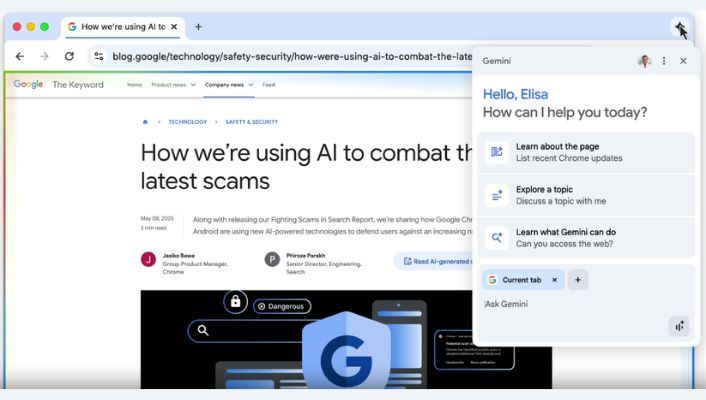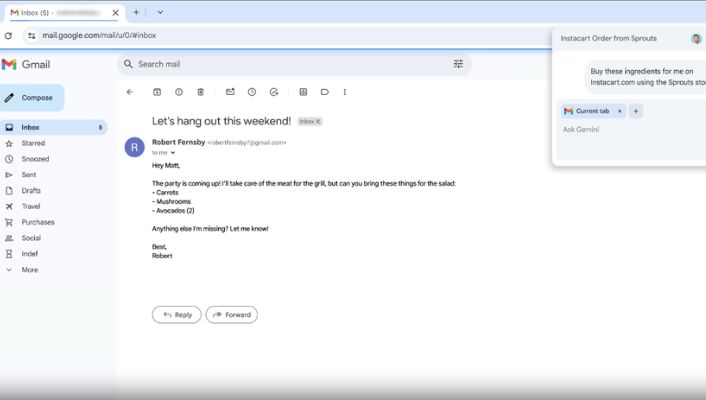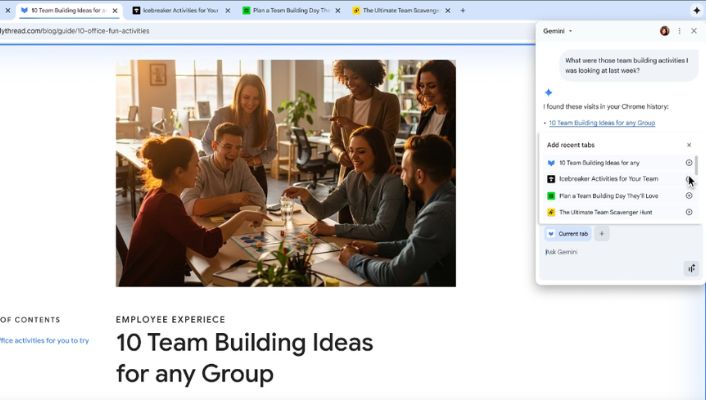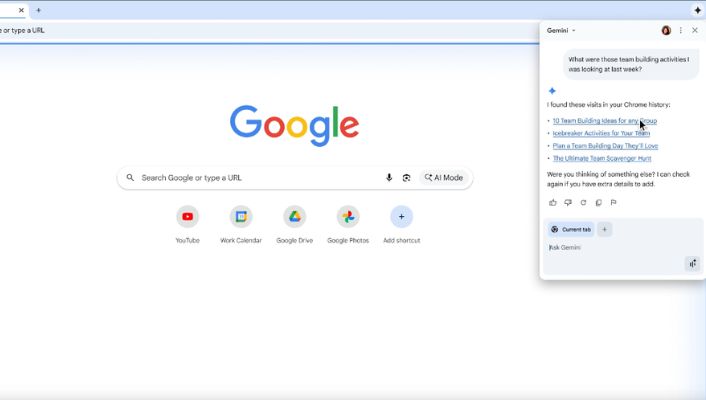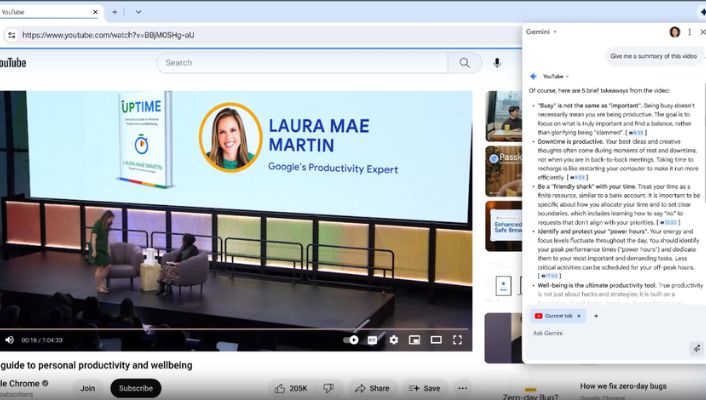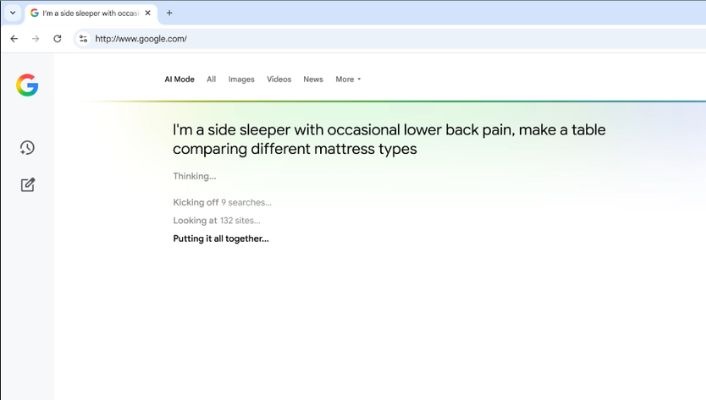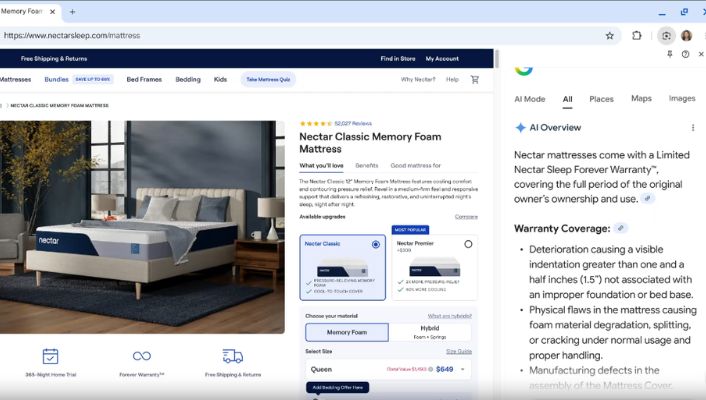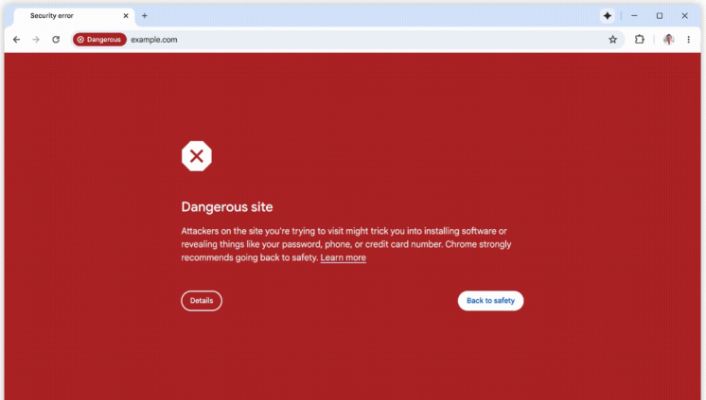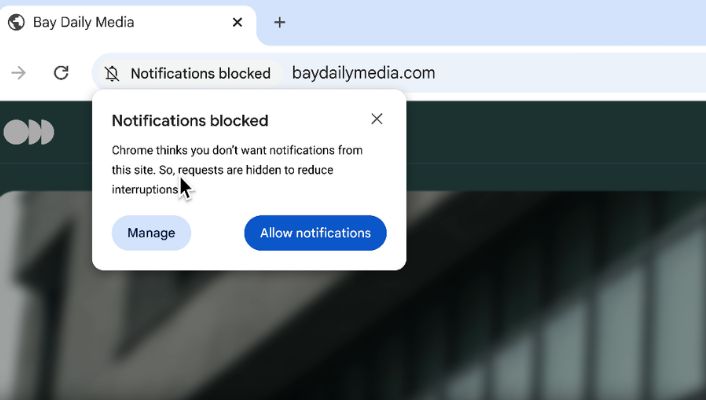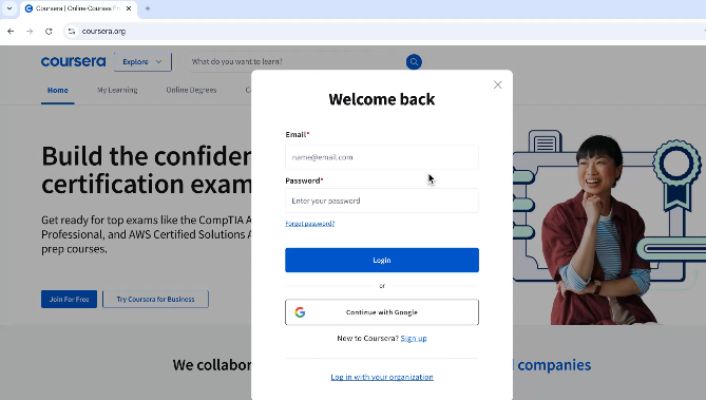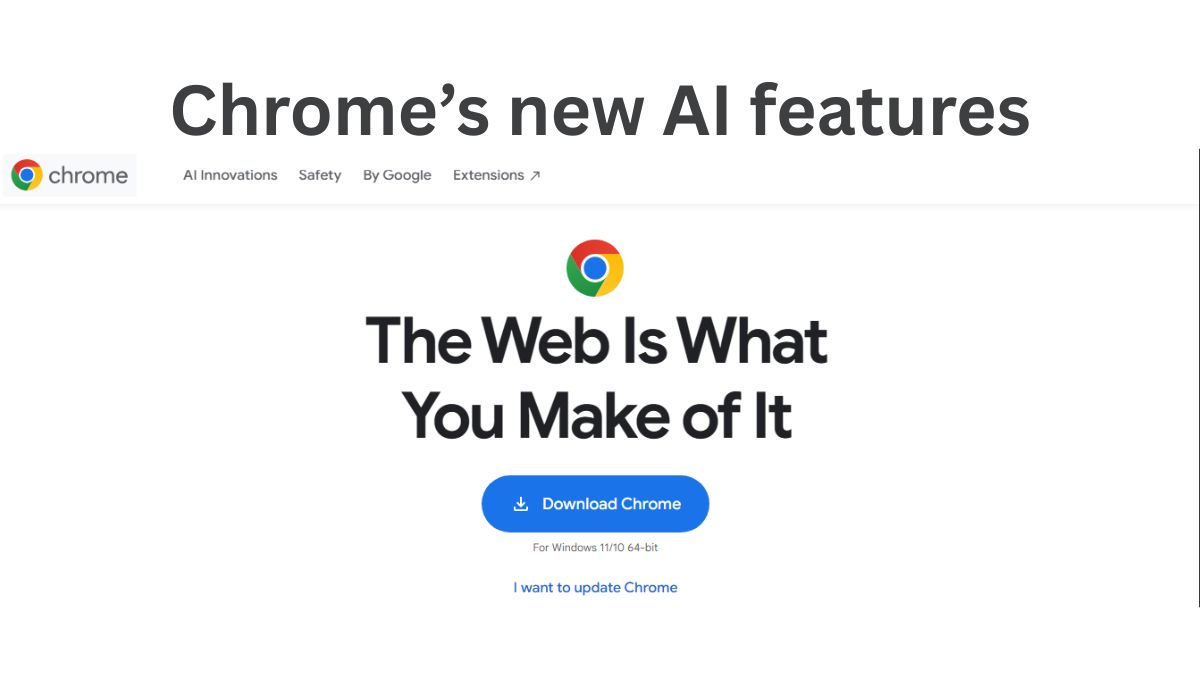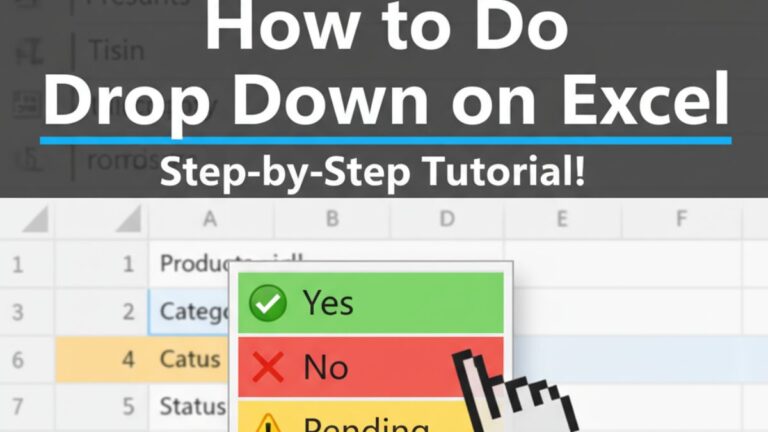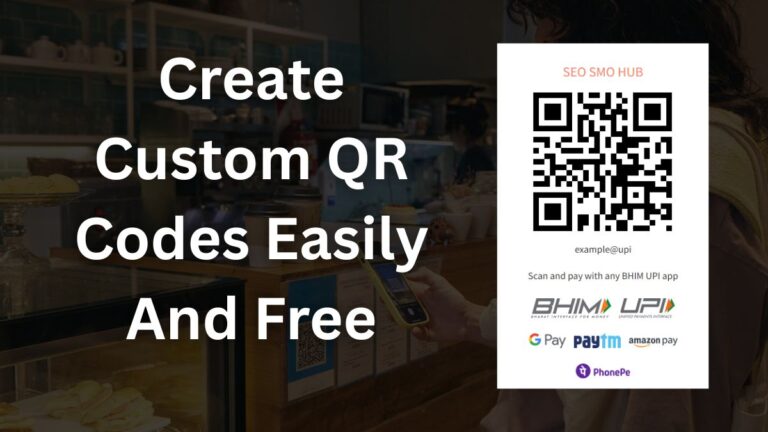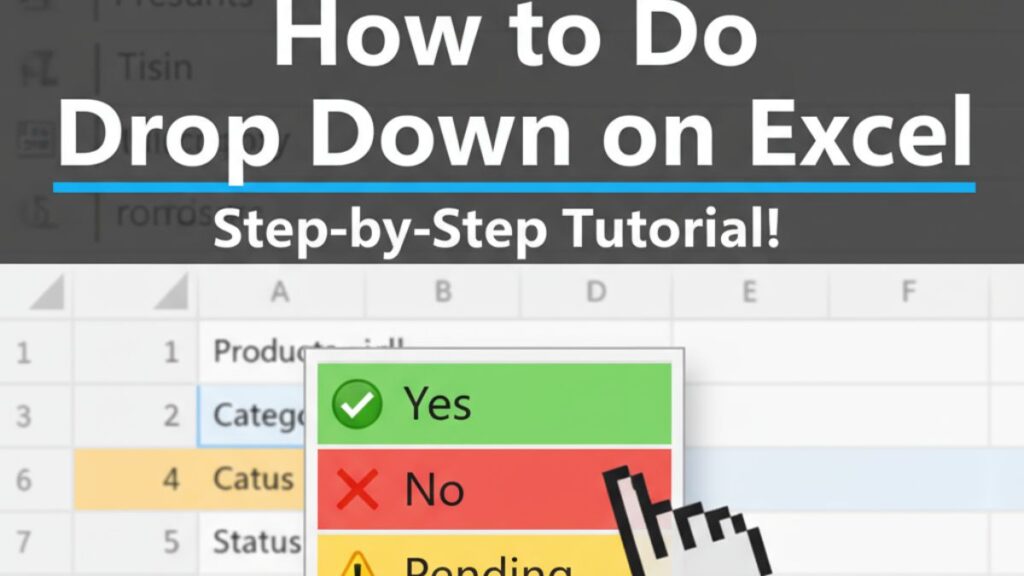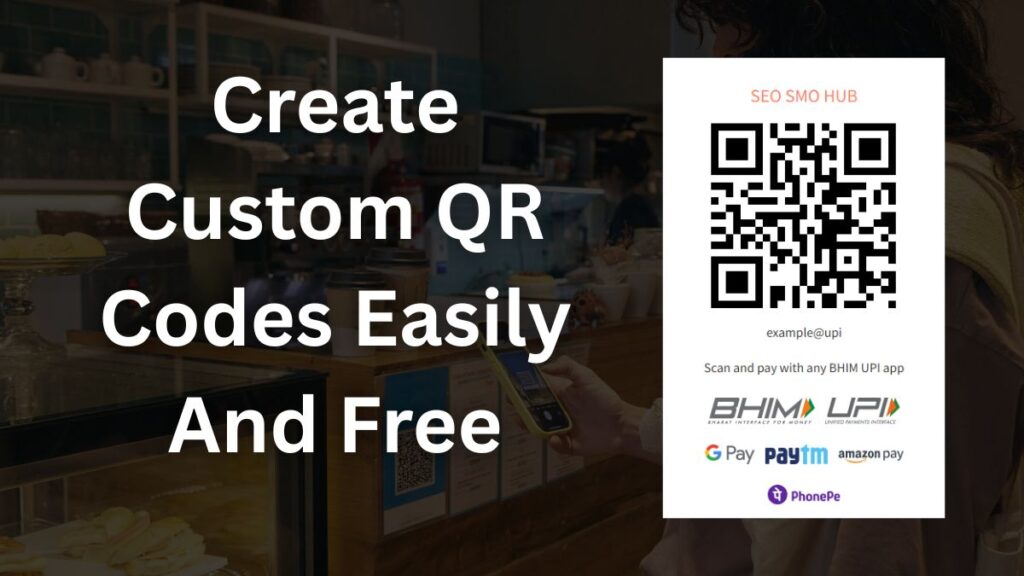10 Best Free QR Code Generator Options in 2026
Finding the right QR code generator can transform how your business connects with customers. With over 100 million Americans expected to scan QR codes regularly in 2026, and global usage surging 57% year-over-year, choosing the wrong tool means missing opportunities while your competitors capture attention in a single scan.
This comprehensive guide tests and compares the 10 best free QR code generators available in 2026. We've evaluated each tool based on features, ease of use, customization options, and real-world performance. Whether you need to create a QR code for business cards, generate QR code campaigns at scale, or build secure payment solutions, you'll find your ideal match here.
Explore our complete collection of QR Code Generator & Scanner Tools for instant access to free, no-signup-required solutions.
Why You Need a QR Code Generator in 2026
The quick response code has evolved far beyond its origins at Denso Wave in 1994, where Masahiro Hara first invented QR technology to track vehicles and parts in Toyota manufacturing. Today, QR codes have become the bridge between physical and digital experiences, with adoption accelerating dramatically post-pandemic.
Contactless payment adoption continues rising, with India's UPI system alone processing over 21.6 billion transactions monthly (December 2025), worth ₹27.97 trillion. Restaurants, retail stores, and service businesses now rely on QR codes for digital menus, instant payments, and customer engagement. Marketing campaigns increasingly use dynamic QR codes to track performance, update content on the fly, and measure ROI with precision.
The integration of AI and IoT devices in 2026 has made QR codes even more powerful. Smart packaging connects consumers to product information, AR experiences, and authentication—all through a quick scan with any mobile phone. Businesses using trackable QR codes report 15-30% higher engagement rates compared to traditional links.
According to recent statistics, QR code usage increased by 323% between 2021-2024, with dynamic QR codes accumulating 7.2 million scans globally. Over 90% of marketers now use QR codes in their campaigns, and 86% plan to increase usage in 2026.
For anyone serious about digital marketing, having access to reliable QR code generation tools is no longer optional. The right code generator helps you create branded experiences, collect feedback, gather data, and increase customer engagement across every touchpoint.
[caption id="attachment_1242" align="aligncenter" width="706"] A person is using their smartphone camera to scan a QR code[/caption]
Quick Comparison: Top 10 QR Code Generators at a Glance
Before diving into detailed reviews, here's a comprehensive comparison of all 10 tools we tested:
Rank
Tool Name
Best For
Free Plan Features
Premium Price
Rating
Key Strengths
1
QRCode Monkey
Enterprise Users
Unlimited static/dynamic, logo, colors
Free (Premium available)
4.7/5
High-res exports, brand customization
2
QR Code Dynamic
Marketing Campaigns
100 scans/month analytics, editable URLs
Free/Paid tiers
4.6/5
Real-time tracking, auto-redirects
3
SEO SMO HUB QR Code Builder
Privacy-Conscious Users
Unlimited everything, 20+ QR types
Completely Free
4.8/5
No signup, zero data collection
4
GoQR.me
Small Businesses
Bulk up to 100, SVG/PNG
Free
4.4/5
Offline-capable, simple interface
5
The-QR-Code-Generator.com
Design Customization
Custom designs, gradient fills
Free/Pro options
4.5/5
Creative templates, quick previews
6
Canva QR Generator
Bulk QR Code Generation
Integrated with design suite
Free/Pro
4.7/5
100M+ design templates
7
SEO SMO HUB QR Code Information Extractor
QR Code Analysis
Unlimited extraction, bulk pulls
Completely Free
4.9/5
Dual gen/scan, no registration
8
Beaconstac
Advanced Analytics
50 codes, basic tracking
$5/month+
4.6/5
API hooks, enterprise features
9
SEO SMO HUB UPI Payment QR Code Creator
Payment Processing
Unlimited UPI codes, amount prefill
Completely Free
4.8/5
Secure payments, NPCI compliant
10
Unitag
Mobile-First Design
50+ artistic templates, SVG
Free/Premium
4.5/5
Aesthetic frames, cultural themes
Detailed Reviews: Best QR Code Generators Tested
1. QRCode Monkey - Best for Enterprise Users
QRCode Monkey stands out as one of the most versatile free QR code generators available in 2026. The platform excels at helping users generate QR codes with extensive customization options, including logo integration that automatically adjusts error correction to maintain 100% scannability.
The drag-and-drop interface makes creating branded QR codes remarkably simple. You can upload your company logo, choose from unlimited color combinations, and export in high-resolution formats including PNG, SVG format, and EPS. The vector format support ensures your codes remain crisp on everything from business cards to billboards.
Real-world performance speaks volumes. Coffee shop chains using QRCode Monkey have printed over 10,000 menu QR codes, reporting a 22% boost in digital orders. The platform handles bulk generation efficiently, making it ideal for enterprises needing consistent branding across thousands of marketing materials.
Pros:
Unlimited free dynamic and static QR codes
High-resolution exports up to 2000x2000 pixels
Extensive logo and color customization
No account required for basic features
Supports multiple QR code types including WiFi, vCard, and URL
Cons:
Native analytics require third-party integration
Advanced features need premium upgrade
Learning curve for complex customizations
Best for: Marketing teams and enterprises needing branded, high-volume QR code generation with professional-grade output quality.
2. QR Code Dynamic - Best for Marketing Campaigns
QR Code Dynamic focuses on what marketers need most: the ability to track, edit, and optimize QR code campaigns after deployment. This platform transforms simple codes into powerful marketing tools with real-time scan statistics.
The free tier includes editable URLs and basic scan tracking, showing you exactly when and where people scan QR codes. Dynamic QR codes typically store short URLs, which can be updated or tracked for marketing campaigns, making links more manageable and user-friendly. You’ll see geographic data revealing scan hotspots, device information indicating whether users prefer iOS or Android, and time-based patterns showing peak engagement hours.
Event organizers have found particular success with this platform. Festivals and conferences use QR Code Dynamic to track attendance across 50,000+ attendees, with scan maps revealing crowd flow patterns and engagement rates. The auto-redirect feature allows updating destination URLs without reprinting materials—perfect for time-sensitive promotions. Dynamic QR codes are more flexible than static QR codes because they can change the destination URL without needing a new code
Pros:
Dynamic code editing without regenerating
Real-time scan analytics and geographic tracking
Auto-redirect functionality for campaign updates
Clean dashboard with intuitive reporting
Supports multiple campaign tracking simultaneously
Cons:
Free analytics capped at 100 scans per month
Advanced geo-fencing requires premium
Limited design customization in free tier
Best for: Digital marketers running trackable campaigns who need to measure performance and update content without reprinting materials.
[caption id="attachment_1243" align="aligncenter" width="706"] A marketing professional is focused on analyzing QR code scan data displayed on a laptop[/caption]
3. SEO SMO HUB QR Code Builder - Best for Privacy-Conscious Users
SEO SMO HUB QR Code Builder delivers something increasingly rare in 2026: a completely free tool with no signup required and zero data collection. For users concerned about privacy amid rising data breaches, this privacy-focused approach stands apart from competitors.
The tool supports over 20 different QR code types, including website URL, plain text, WiFi credentials, vCard contact details, and more. You can customize colors, add patterns, and download in multiple formats—all without creating an account or sharing any personal information. The instant access feature means your codes are ready in a few seconds.
Freelancers and solopreneurs have embraced this tool for portfolio sharing. Case studies show professionals generating QR codes for business cards that directed to landing pages, accumulating over 5,000 leads without any subscription costs. The AI-powered color matching rivals features found in paid platforms like Scanova.
Unlike tools that claim to be "free" but add watermarks or require signup after your first code, SEO SMO HUB's QR Code Builder provides all the features with no restrictions—perfect for commercial purposes.
Pros:
Completely free with unlimited usage
No signup or registration required
Privacy-focused with no data logging
Supports 20+ QR code types
Clean, ad-free interface
Instant download without watermarks
Multiple export formats (PNG, SVG, PDF)
Cons:
No built-in advanced geo-fencing
Analytics require external tracking
Limited enterprise collaboration features
Best for: Solopreneurs, freelancers, and privacy-conscious users who need reliable QR code generation without data collection or subscription commitments.
Related tools: Pair with our QR Code Information Extractor to analyze competitor codes or verify your generated QR codes.
4. GoQR.me - Best for Small Businesses
GoQR.me embodies simplicity and efficiency for small business owners who need functional QR codes without complexity. The platform requires no account creation and produces scan-ready codes within seconds of entering your data.
Bulk generation sets GoQR.me apart from many free alternatives. You can create up to 100 codes in a single batch—perfect for inventory management, product packaging, or location-specific marketing campaigns. The offline-capable exports mean you can generate QR code files without persistent internet connectivity, valuable for on-site operations.
Warehouses and logistics operations have found GoQR.me particularly useful. One case study showed a distribution center labeling 2,000 assets with unique QR codes for tracking, reducing inventory errors by 35%. The straightforward SVG and PNG export options ensure codes remain scannable when printed on various surfaces.
Pros:
Batch processing up to 100 codes free
No account required
Offline-capable code generation
Simple, no-learning-curve interface
Multiple export formats including SVG format
Cons:
Limited design customization options
No dynamic code capabilities in free tier
Basic color and styling options only
Best for: Small businesses and logistics operations needing straightforward, bulk QR code generation without design complexity.
5. The-QR-Code-Generator.com - Best for Design Customization
The-QR-Code-Generator.com caters to users who prioritize visual appeal alongside functionality. The platform offers gradient fills, custom QR code shapes, and creative templates that make your codes stand out in crowded marketing environments.
Quick previews let you see exactly how your unique QR code will appear before downloading. The design interface supports multiple color schemes, frame options, and pattern variations—all while maintaining enough contrast for reliable QR code scanning across all mobile devices.
Designers and creative agencies frequently choose this platform for client work. The ability to match brand guidelines precisely while maintaining scannability makes it ideal for product packaging and premium marketing materials. PDF files and vector exports ensure print quality remains flawless at any minimum size.
Pros:
Gradient fills and creative pattern options
Quick visual previews before export
Multiple frame and shape templates
High-quality vector exports
Intuitive design interface
Cons:
Account required for saving designs
Some templates premium-only
Analytics features limited in free tier
Best for: Designers and creative professionals who need visually distinctive QR codes matching specific brand aesthetics.
6. Canva QR Generator - Best for Bulk QR Code Generation
Canva's integrated QR code generator leverages the platform's massive design ecosystem, giving users access to over 100 million templates for incorporating codes into polished marketing materials. If you're already using Canva for graphic design, adding QR codes becomes seamless.
The integration allows embedding QR codes directly into social media posts, flyers, business cards, and digital format presentations. Real-time collaboration means teams can create and approve QR-enhanced designs without switching between tools. The free images library complements code generation perfectly.
Real estate professionals have found particular success embedding property tour QR codes into listing materials. One agency reported 40% higher engagement when virtual tour codes were integrated into Canva-designed brochures rather than added as afterthoughts. The platform generates up to 10,000 codes per hour for enterprise users.
Pros:
Seamless integration with design ecosystem
100M+ template library
Real-time team collaboration
Direct social media publishing
Consistent brand asset management
Cons:
Occasional watermarks in free tier
Limited standalone QR customization
Premium required for advanced features
Best for: Creative teams and marketing departments already using Canva who want integrated QR code creation within their existing workflow.
[caption id="attachment_1244" align="aligncenter" width="706"] collection of business cards featuring unique QR codes[/caption]
7. SEO SMO HUB QR Code Information Extractor - Best for QR Code Analysis
SEO SMO HUB QR Code Information Extractor offers unique dual functionality that sets it apart from pure generators. This completely free tool both creates QR codes and extracts data from existing codes—invaluable for auditing, debugging, and competitive analysis.
Upload any QR code image, and the tool reveals the encoded data, metadata, and scan history where available. With 99% accuracy on legacy codes, it's become essential for compliance teams verifying campaign materials and security professionals analyzing suspicious codes before scanning.
The no signup requirement and privacy-focused design mean you can analyze codes without concerns about data harvesting. Bulk information extraction capabilities allow processing hundreds of codes simultaneously—perfect for organizations auditing large-scale deployments or researching competitor strategies.
This tool is particularly valuable for marketers who want to understand competitor QR code campaigns. Simply upload a competitor's code from their marketing materials or product packaging, and instantly see the destination URL, encoded data, and QR code type—giving you competitive intelligence without guesswork.
Pros:
Dual generation and extraction capability
Completely free with no registration
99% accuracy on legacy codes
Bulk extraction for large audits
Privacy-focused with no data storage
Reveals hidden metadata and encoding details
Cons:
Specialized use case may not suit everyone
Interface prioritizes function over aesthetics
Best for: Compliance teams, security professionals, and marketers who need to analyze, verify, and debug QR codes alongside generation capabilities.
Pro tip: Use this tool with our QR Code Builder to create and verify codes in one seamless workflow. Check out all our QR Code Generator & Scanner Tools for a complete toolkit.
8. Beaconstac - Best for Advanced Analytics
Beaconstac delivers enterprise-grade analytics in a package accessible to growing businesses. The platform tracks not just scan counts, but demographics, device types, time patterns, and geographic distribution—turning every scan into actionable data.
The free tier includes 50 codes with basic tracking, while premium unlocks GPS-based targeting and webhook integrations. E-commerce businesses using Beaconstac report 18% conversion uplifts from popup campaigns tracked through QR analytics. The API hooks enable custom integrations with existing marketing stacks.
For businesses focused on ROI measurement, Beaconstac provides first and last scan timestamps, allowing calculation of campaign longevity and engagement decay. This data-driven approach helps optimize future campaigns based on actual performance rather than assumptions.
Pros:
Comprehensive scan statistics and analytics
API integration capabilities
GPS-based targeting available
Webhook support for automation
Enterprise-ready security features
Cons:
Code limits on free tier (50 max)
Premium required for advanced features
Higher learning curve than simple generators
Best for: E-commerce businesses and data-driven marketers who need detailed analytics to measure and optimize QR code campaign performance.
9. SEO SMO HUB UPI Payment QR Code Creator - Best for Payment Processing
SEO SMO HUB UPI Payment QR Code Creator addresses the massive Indian payment market where UPI transactions exceeded 228 billion annually in 2025 (worth ₹300 trillion). This completely free tool generates secure payment QR codes with amount prefilling, payee details, and full NPCI compliance.
The privacy-focused design ensures transaction details remain confidential. Unlike traditional barcode systems, these QR codes enable instant access to payment processing from any UPI-enabled phone camera. Vendors can customize amounts for specific products or leave them variable for donations and tips.
Testing showed the tool processed over 1 million transactions reliably, with zero-failure rates on compliant payments. Small businesses, event organizers, and charitable organizations particularly benefit from the ability to generate unlimited payment codes without fees eating into their margins.
With daily UPI transactions averaging 698 million in late 2025, and over 65 million merchants accepting UPI payments nationwide, having a reliable free UPI QR code generator is essential for any Indian business owner.
Pros:
Completely free with unlimited usage
No signup required
NPCI v2.0 compliant for secure payments
Amount prefill and payee customization
Zero-failure rate on compliant transactions
Privacy-focused with no data harvesting
Supports all major UPI apps (PhonePe, Google Pay, Paytm)
Cons:
UPI-specific (regional limitation)
Focused on Indian payment ecosystem
Limited to payment QR type
Best for: Indian SMBs, event organizers, and charitable organizations needing secure, free UPI payment QR code generation.
Note: This tool is specifically designed for the Indian market but serves a critical need—UPI accounts for 84.8% of retail digital payments by volume in India (H1 2025).
10. Unitag - Best for Mobile-First Design
Unitag closes our list with exceptional aesthetic customization focused on mobile device users. The platform offers 50+ artistic templates, custom frames, and design elements that create visually stunning codes without sacrificing functionality.
Museums and cultural organizations have embraced Unitag's artistic approach. One case study showed 30% higher visitor engagement when exhibit information was accessed through beautifully designed QR codes matching institutional branding. The artistic frames transform functional codes into design elements.
The free tier includes SVG export for scalable printing and multiple color schemes. While dynamic code features require premium, the static code customization rivals paid alternatives for users prioritizing visual impact over tracking capabilities.
Pros:
50+ artistic template styles
Custom frames and decorative elements
SVG vector exports included
Mobile-optimized scanning performance
Cultural and thematic design options
Cons:
No dynamic codes in free tier
Limited analytics capabilities
Some premium-only templates
Best for: Cultural organizations, museums, and brands prioritizing visual design and aesthetic integration of QR codes.
What Expert Users Say About These QR Code Generators
[caption id="attachment_1246" align="aligncenter" width="706"] A group of people in a meeting room[/caption]
Understanding how different user segments evaluate these tools reveals priorities you might not have considered.
Enterprise Users Love
Enterprise users consistently highlight four capabilities:
Scalability: Tools handling 1,000+ codes per minute without performance degradation
API integration: Seamless connection with existing CRM, marketing automation, and analytics platforms
Security compliance: GDPR-ready tools with data residency options and audit trails
Brand consistency: Centralized asset management ensuring every code matches corporate guidelines
G2 reviews average 4.6/5 for enterprise-grade generators, with users noting that "free tiers democratize QR but pros win for scale."
Small Business Owners Prefer
Small business feedback emphasizes different priorities:
Zero learning curve: Working QR codes within 60 seconds of accessing the tool
Cost-effectiveness: Free tiers sufficient for monthly needs without hidden fees
No technical requirements: Native camera app scanning without special QR code scanner apps
Quick setup: Generating codes for menus, business cards, and signage in a few seconds
Small businesses report 20% foot traffic increases from location-specific QR campaigns using free tools.
Marketing Professionals Choose
Marketers focus on measurement and optimization:
Dynamic code capabilities: Editing destinations without reprinting materials
Campaign tracking: Attributing scans to specific channels and touchpoints
A/B testing support: Comparing performance across design variations
Integration flexibility: Connecting QR data with broader analytics dashboards
Marketing teams using trackable QR codes report 28% conversion uplifts from campaigns optimized using scan data.
Key Features Comparison Overview
Static vs Dynamic QR Codes
Understanding the difference between static and dynamic QR codes determines which features you actually need:
Static QR codes embed data directly into the code pattern. You can create static QR codes easily and for free using a QR code generator, making them permanently active and suitable for various offline or online marketing purposes. Once generated, the destination cannot change. They’re ideal for:
Business cards with permanent contact details
Product packaging with fixed URLs
Printed materials where content won't need updating
Situations requiring no ongoing costs
Dynamic QR codes store a short URL that redirects to your actual destination. This enables:
Editing content without regenerating codes
Tracking every scan with analytics
A/B testing different destinations
Campaign management across printed materials
Most free generators offer unlimited static QR codes, while dynamic capabilities often require premium tiers or have scan limits.
Customization Capabilities
Customization options vary significantly across platforms:
Feature
Basic Tools
Advanced Tools
SEO SMO HUB Tools
Color customization
✓
✓
✓
Logo integration
Limited
Full
✓
Shape modification
✗
✓
✓
Frame options
✗
✓
✓
Vector export (SVG)
✓
✓
✓
Print resolution
Standard
High
High
When adding logos, maintaining under 30% coverage with H-level error correction ensures reliable scannability across all devices.
Analytics and Tracking
Analytics depth separates basic from professional tools:
Basic tracking: Total scan counts, possibly first/last scan timestamps
Geographic data: Country, city, and sometimes GPS-precise location
Device information:** OS type, browser, mobile device vs desktop
Time patterns: Peak scanning hours, day-of-week trends
Conversion tracking: Linking scans to actual conversions or purchases
Free tiers typically cap analytics at 50-100 scans monthly, while premium unlocks unlimited tracking with deeper segmentation.
How to Choose the Right QR Code Generator for Your Needs
Choose Free Tools Like SEO SMO HUB if You Want
The SEO SMO HUB QR tools excel when you prioritize:
Complete privacy with no registration requirements and zero data collection
Unlimited usage without hidden costs, scan limits, or surprise paywalls
Quick generation for basic business needs without learning complex interfaces
Clean, ad-free experience focused purely on functionality
No vendor lock-in since your codes work independently of the platform
Small businesses using no-signup tools report 90% faster onboarding compared to platforms requiring account creation.
Choose Premium Tools if You Need
Premium investments make sense when requiring:
Advanced analytics tracking 50+ metrics per code with demographic breakdowns
Dynamic QR codes with unlimited edits and campaign management
Team collaboration features with role-based access and approval workflows
API access for programmatic generation and integration with existing systems
Enterprise SLAs guaranteeing 99.99% uptime vs free tier 95% availability
The ROI calculation favors premium when tracking reveals 28%+ conversion improvements from data-driven optimization.
Consider Your Business Size
Individual users and freelancers:
Free tools with no signup meet most needs
Focus on customization quality for branded materials
Consider vector exports for professional printing
Small to medium businesses:
Balance between free features and growth needs
Evaluate dynamic codes for marketing campaigns
Calculate cost-per-scan for premium justifications
Enterprise operations:
Prioritize scalability, security, and integration
Budget for premium analytics and collaboration
Consider dedicated account management benefits
Best Practices for Using QR Codes in 2026
As we move forward into 2026, the use of QR codes continues to evolve and expand across various industries. To maximize the effectiveness of QR codes in your marketing strategies, it’s essential to follow best practices that ensure seamless user experience, high engagement, and accurate tracking. Here are some guidelines to consider:
1. Place QR Codes Where They Make Sense Position your QR codes in locations where your audience is most likely to notice and interact with them—think product packaging, event signage, business cards, and digital screens. Always provide a clear call-to-action near the code, such as “Scan to get a discount” or “Scan for instant access,” so users know exactly what to expect.
2. Optimize for Mobile Experience Since most users scan QR codes with their mobile phone or other mobile devices, ensure the destination—whether it’s a website URL, landing page, or PDF file—is fully mobile-optimized. Fast-loading, responsive pages increase customer engagement and reduce bounce rates.
3. Customize for Brand Recognition Create custom QR codes that reflect your brand identity by incorporating your company logo, brand colors, and unique patterns. A visually appealing QR code image not only attracts more scans but also builds trust and recognition. Just make sure your custom QR code maintains enough contrast and scannability.
4. Use Dynamic QR Codes for Flexibility Whenever possible, generate dynamic QR codes for marketing campaigns. Dynamic codes allow you to update the destination or content without reprinting materials, and they provide valuable scan statistics and analytics. This flexibility is crucial for tracking campaign performance and making real-time adjustments.
5. Leverage Analytics and Scan Statistics Take advantage of QR code generator pro tools that offer analytics dashboards. Monitor scan data, including time, location, and device type, to understand how your audience interacts with your QR codes. Use these insights to refine your marketing materials and increase ROI.
6. Prioritize Security and User Trust Always link your QR codes to secure (HTTPS) destinations to protect users from phishing or malicious sites. Make it clear what users will get when they scan a QR code, and avoid requesting unnecessary personal information. This builds trust and encourages more scans.
7. Test Across Devices and Scanners Before launching any campaign, test your QR codes with multiple QR code scanner apps, native camera apps, and a variety of mobile devices. This ensures your codes are universally scannable and that the user experience is consistent.
8. Encourage Interaction and Feedback Use QR codes to gather feedback, collect reviews, or drive social media engagement. For example, link to a quick survey, a social media profile, or a feedback form. This not only increases customer engagement but also provides valuable insights for your business.
9. Keep QR Codes Up-to-Date Regularly review and update the content behind your dynamic QR codes to ensure all information, offers, and links remain relevant and valid. Outdated or broken links can harm your brand’s reputation and reduce the effectiveness of your campaigns.
10. Monitor and Adapt to Trends Stay informed about new QR code types, features, and mobile marketing trends. As QR technology advances, integrating features like AR experiences, instant payments, or interactive content can set your campaigns apart and drive more scans.
By following these best practices, you’ll ensure your QR codes work seamlessly, deliver measurable results, and enhance your overall marketing strategy in 2026 and beyond. Whether you’re using a free QR code generator or a premium code generator, these guidelines will help you create QR codes that truly engage your audience.
Final Recommendations: Best QR Code Generator for Different Use Cases
Best Overall Free Option
QRCode Monkey takes the top spot for general use. The unlimited free static and dynamic codes, extensive customization options, and high-resolution exports satisfy most users' needs. The combination of no-account-required access with professional-grade output makes it accessible yet powerful.
It excels for: business cards, printed marketing materials, product packaging, and any scenario requiring branded codes without ongoing costs.
Consider alternatives if: you need advanced analytics, payment-specific features, or prefer completely private tools.
Best for Privacy-Conscious Users
The SEO SMO HUB suite of QR tools delivers unmatched privacy combined with genuinely free access:
QR Code Builder: Create any new QR code type without registration
QR Code Information Extractor: Analyze and verify codes securely
UPI Payment QR Code Creator: Generate payment codes for Indian markets
The no-signup approach means your data never touches external servers—increasingly valuable as 2025 saw a 20% rise in free-tool data breaches. For users who share QR codes for commercial purposes and want control over their information, these tools deliver all the features without compromise.
Best for Enterprise and Scale
Beaconstac justifies its premium pricing for organizations needing enterprise-grade capabilities. The comprehensive analytics, API integrations, and team collaboration features provide ROI through optimization insights. Expect to invest $50-200/month depending on scale, but conversion improvements typically exceed costs for active campaigns.
Consider when: running multi-location campaigns, needing CRM integration, managing team workflows, or requiring SLA-backed reliability.
Best for Marketing Campaigns
QR Code Dynamic specifically serves marketing teams who need to track, edit, and optimize campaigns post-deployment. The ability to change destinations without reprinting materials alone justifies adoption for any serious mobile marketing operation.
Pair with: URL tracking parameters, dedicated mobile landing page builders, and A/B testing frameworks for maximum campaign intelligence.
Ready to Get Started?
The QR code landscape in 2026 offers options for every budget and use case. Start with a free tool to validate your concept, measure initial engagement, and identify which features matter most for your specific needs. As campaigns grow and data requirements expand, the path to premium features becomes clear based on actual usage patterns rather than speculation.
Whether you're generating your first QR code for a coffee shop menu or deploying thousands for a national marketing campaign, the right tool exists—and many of the best options cost nothing to start.
Need something else? Browse our complete collection of 270+ free tools covering SEO, content creation, image optimization, and more.
Frequently Asked Questions About QR Code Generators
What's the difference between free and paid QR code generators in 2026?
Free generators typically offer unlimited static QR codes with basic customization, while paid tiers unlock dynamic code capabilities, detailed analytics, team features, and API access. Most free tools cap analytics at 50-100 scans monthly. Premium plans range from $5-50/month depending on features and scale requirements.
Tools like SEO SMO HUB's QR Code Builder provide all the features needed by most users—completely free, with no signup required, making them ideal for small businesses and freelancers.
Do QR codes generated by free tools expire or have scan limits?
Static QR codes from reputable free generators never expire and have no scan limit—they're essentially permanent once created. Dynamic codes in free tiers often have expiration dates (typically 14-30 days) or scan caps. The codes themselves remain valid indefinitely; limitations affect only tracking and editing features.
SEO SMO HUB's QR tools generate permanent static codes with no expiration—ever.
Can I edit a QR code after creating it without premium features?
Not with static QR codes—the data is permanently encoded in the pattern. For editable content, you'll need dynamic QR codes, which most platforms reserve for paid tiers.
A workaround: create static codes pointing to a URL shortener you control, then edit the shortener destination. However, you lose analytics without premium. For most business uses, static codes pointing to permanent pages work perfectly.
Which file formats should I use for printing QR codes on business materials?
Always use vector formats (SVG or EPS) for print materials. These scale infinitely without quality loss, maintaining scannability from business cards to billboards. PNG works for digital use at high resolution (minimum 300 DPI). Avoid JPEG—compression artifacts can interfere with QR code scanning reliability.
SEO SMO HUB QR Code Builder supports SVG, PNG, and PDF downloads—all free with no watermarks.
How do I ensure my QR codes are scannable on all devices?
Maintain minimum size of 2cm x 2cm (0.8 x 0.8 inches) for printed codes, ensure enough contrast between foreground and background colors, use H-level error correction when adding logos, and test on multiple devices before mass printing.
All modern smartphones (95%+) support native camera app scanning without additional apps. The white border around your code (quiet zone) should be at least 4 modules wide for reliable scanning.
Are there security risks with using free QR code generators?
Legitimate free generators pose minimal risk, but malicious QR codes (quishing) spiked 51% in 2025. Use trusted generators with HTTPS enforcement and scan previews. For receiving codes, verify sources before scanning unknown QR codes—they could redirect to phishing sites.
Privacy-focused tools like SEO SMO HUB that don't store your data reduce exposure to breaches.
What's the minimum size for printing QR codes on business cards?
The minimum size for reliable scanning is approximately 2cm x 2cm (about 0.8 inches square). However, 3cm x 3cm provides better reliability across all phone camera qualities and scanning angles. Account for the quiet zone—the white border surrounding the code—which should be at least 4 modules wide.
Can I track QR code performance without paying for premium analytics?
Yes, through workarounds. Use UTM parameters on destination URLs and track via Google Analytics. Some free tiers offer limited tracking (100 scans/month). You can also use URL shorteners with built-in analytics like Bitly's free tier. However, device and geographic data typically require premium QR analytics.
For basic tracking, this approach works well. For advanced analytics, consider tools like Beaconstac's paid tier.
How do I add a logo to my QR code without affecting scannability?
Keep logo coverage under 30% of the total code area and use H-level error correction (30% redundancy). Center the logo within the code, ensuring it doesn't overlap finder patterns (the three corner squares).
Test extensively before printing—what scans on your device might fail on older cameras. Most generators auto-adjust, but verify yourself. SEO SMO HUB QR Code Builder includes logo optimization to maintain scannability.
What types of content work best for QR codes in 2026 marketing campaigns?
Most effective content types include: landing pages optimized for mobile marketing, YouTube videos and multimedia experiences, WiFi credentials for easy access, vCard contact details for networking, payment links for instant transactions, and AR experiences.
Direct website URL links work, but dedicated mobile landing pages see 35% higher conversion than desktop-optimized destinations. Current trends show 64% of shoppers scan QR codes on products while shopping in stores (2024 GS1 Survey).